Written by Allen Wyatt (last updated May 12, 2025)
This tip applies to Word 2010, 2013, 2016, 2019, and 2021
Word 2010 and later versions allow you to customize the appearance of the ribbons that appear at the top of the program window. If you run across a system in which the ribbons have been modified, you can change them back easily by following these steps:
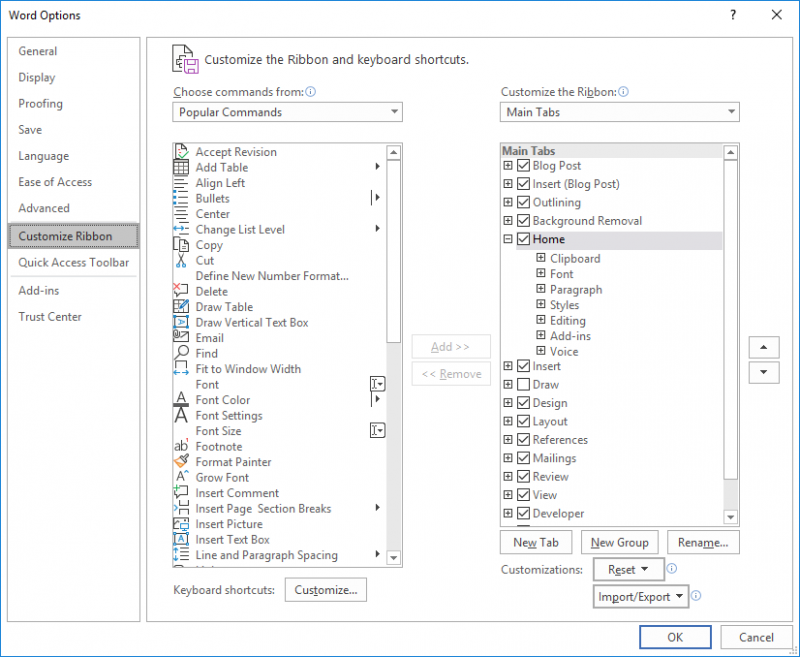
Figure 1. The Customize Ribbon options of the Word Options dialog box.
WordTips is your source for cost-effective Microsoft Word training. (Microsoft Word is the most popular word processing software in the world.) This tip (10391) applies to Microsoft Word 2010, 2013, 2016, 2019, and 2021.

Learning Made Easy! Quickly teach yourself how to format, publish, and share your content using Word 2021 or Microsoft 365. With Step by Step, you set the pace, building and practicing the skills you need, just when you need them! Check out Microsoft Word Step by Step today!
When did Word add each new feature to the program? The answer isn't as clear-cut as you might think it is. This tip ...
Discover MoreImagine you start typing in a new document, and when you press the Enter key the cursor jumps a huge distance to the ...
Discover MoreWord includes tons of internal commands that you can access as you customize your system. One of these is the Normalize ...
Discover MoreFREE SERVICE: Get tips like this every week in WordTips, a free productivity newsletter. Enter your address and click "Subscribe."
2021-08-16 11:08:56
Cynthia Heimann
i have a situation I'd like to resolve that I do not know how to describe, but here's a try. The ruler at the top of a document does not show the 'top half' of the ruler with the arrow one would use, with the lower arrow, to set a hanging indent. See attached (see Figure 1 below) - how can this be fixed?
Thanks!

Figure 1.
2021-08-16 09:54:01
Cynthia Heimann
i have a situation I'd like to resolve that I do not know how to describe, but here's a try. The ruler at the top of a document does not show the 'top half' of the ruler with the arrow one would use, with the lower arrow, to set a hanging indent. See attached {{fig}} - how can this be fixed?
Thanks!
Got a version of Word that uses the ribbon interface (Word 2007 or later)? This site is for you! If you use an earlier version of Word, visit our WordTips site focusing on the menu interface.
Visit the WordTips channel on YouTube
FREE SERVICE: Get tips like this every week in WordTips, a free productivity newsletter. Enter your address and click "Subscribe."
Copyright © 2026 Sharon Parq Associates, Inc.
Comments