Written by Allen Wyatt (last updated January 27, 2024)
This tip applies to Word 2007, 2010, 2013, 2016, 2019, 2021, and Word in Microsoft 365
Word includes an odd little feature that allows you to force text to fit within a single line of a table's cell. It does this by decreasing the apparent size of the text so that everything fits. It does this without (according to some Microsoft sources) changing the actual font size of the text. This makes little real-world difference, however, since the size of your text is changed on both the screen and any printouts.
It might be more accurate to say that while the height of the text used is not changed, the width is. You can take advantage of this Word table feature by following these steps:

Figure 1. The Cell tab of the Table Properties dialog box.
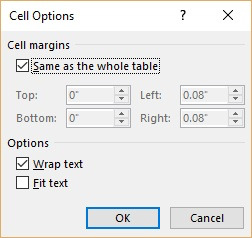
Figure 2. The Cell Options dialog box.
You should note that if there is not enough text in a cell to fit all the way across the cell, Word forces the text to fit. This means it will increase the spaces between words and characters to fill the cell. It will not, however, widen the actual characters that make up the cell contents. Word apparently only makes characters narrower, not wider.
WordTips is your source for cost-effective Microsoft Word training. (Microsoft Word is the most popular word processing software in the world.) This tip (1887) applies to Microsoft Word 2007, 2010, 2013, 2016, 2019, 2021, and Word in Microsoft 365.

The First and Last Word on Word! Bestselling For Dummies author Dan Gookin puts his usual fun and friendly candor back to work to show you how to navigate Word 2019. Spend more time working and less time trying to figure it all out! Check out Word 2019 For Dummies today!
Word allows you to get a bit fancy in formatting the alignment of your tables. In this tip, you discover how to enter ...
Discover MoreOne of the most common ways to format information in a table is to apply some sort of alignment to the contents of table ...
Discover MoreFormatting tables can be very time consuming. When you get a document from another person, you can spend a lot of time ...
Discover MoreFREE SERVICE: Get tips like this every week in WordTips, a free productivity newsletter. Enter your address and click "Subscribe."
There are currently no comments for this tip. (Be the first to leave your comment—just use the simple form above!)
Got a version of Word that uses the ribbon interface (Word 2007 or later)? This site is for you! If you use an earlier version of Word, visit our WordTips site focusing on the menu interface.
Visit the WordTips channel on YouTube
FREE SERVICE: Get tips like this every week in WordTips, a free productivity newsletter. Enter your address and click "Subscribe."
Copyright © 2026 Sharon Parq Associates, Inc.
Comments