Written by Allen Wyatt (last updated July 20, 2024)
This tip applies to Word 2007, 2010, 2013, 2016, 2019, 2021, and Word in Microsoft 365
Tonya inherited her work computer system from someone else. She believes they told Word that a misspelled word was correctly spelled, so now the misspelled word is not caught by Word as misspelled. Tonya wonders if there is a way to cause Word, once again, to correctly recognize the misspelled word when doing a spell check.
The short answer is yes, you can do this. If Tonya's hunch about what happened is correct, then when the coworker indicated the word was correctly spelled, Word added that incorrectly spelled word to what is called a custom dictionary. Word can actually have multiple custom dictionaries, and the misspelled word could be in any of them. To edit the custom dictionaries, follow these steps:
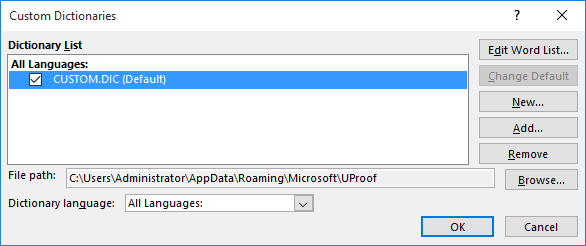
Figure 1. The Custom Dictionaries dialog box.
Once the custom dictionary is edited, the next time that Word performs a spell check, your misspelled word should be marked as misspelled, as you would expect.
WordTips is your source for cost-effective Microsoft Word training. (Microsoft Word is the most popular word processing software in the world.) This tip (13931) applies to Microsoft Word 2007, 2010, 2013, 2016, 2019, 2021, and Word in Microsoft 365.

Do More in Less Time! An easy-to-understand guide to the more advanced features available in the Microsoft 365 version of Word. Enhance the quality of your documents and boost productivity in any field with this in-depth resource. Complete your Word-related tasks more efficiently as you unlock lesser-known tools and learn to quickly access the features you need. Check out Microsoft 365 Word For Professionals For Dummies today!
When you close a document, you might want to do one final check of the spelling, just to make sure that you didn't miss ...
Discover MoreMany acronyms (such as DoD) are considered correct when they used mixed uppercase and lowercase. Word may not seem them ...
Discover MoreIf you do a spelling check and notice that Word doesn't catch a word that you know is misspelled, it is easy to get ...
Discover MoreFREE SERVICE: Get tips like this every week in WordTips, a free productivity newsletter. Enter your address and click "Subscribe."
2024-07-20 15:26:23
Wayne Carpenter
What if the issue is a grammar issue like "form" instead of "from"?
Got a version of Word that uses the ribbon interface (Word 2007 or later)? This site is for you! If you use an earlier version of Word, visit our WordTips site focusing on the menu interface.
Visit the WordTips channel on YouTube
FREE SERVICE: Get tips like this every week in WordTips, a free productivity newsletter. Enter your address and click "Subscribe."
Copyright © 2026 Sharon Parq Associates, Inc.
Comments