Please Note: This article is written for users of the following Microsoft Word versions: 2007, 2010, 2013, 2016, 2019, 2021, and Word in Microsoft 365. If you are using an earlier version (Word 2003 or earlier), this tip may not work for you. For a version of this tip written specifically for earlier versions of Word, click here: Limiting Spell Checking.
Written by Allen Wyatt (last updated April 29, 2023)
This tip applies to Word 2007, 2010, 2013, 2016, 2019, 2021, and Word in Microsoft 365
When you run the spell checker in Word (or when Word checks your spelling as you type), the words in your document are compared against both the main dictionary and any custom dictionaries you may have opened. (The main dictionary is the one provided by Microsoft; custom dictionaries are those you create by adding your own words.) Sometimes you may not want Word to do this.
For instance, let's say that you have developed a rather extensive dictionary that is very specific to your industry or to your company. The dictionary may contain many specialized terms, but using those terms to spell-check a document you are preparing for your church or civic organization may be inappropriate. If you want to limit Word's spell checker so it only uses the main dictionary—not your custom ones—you can follow these steps:
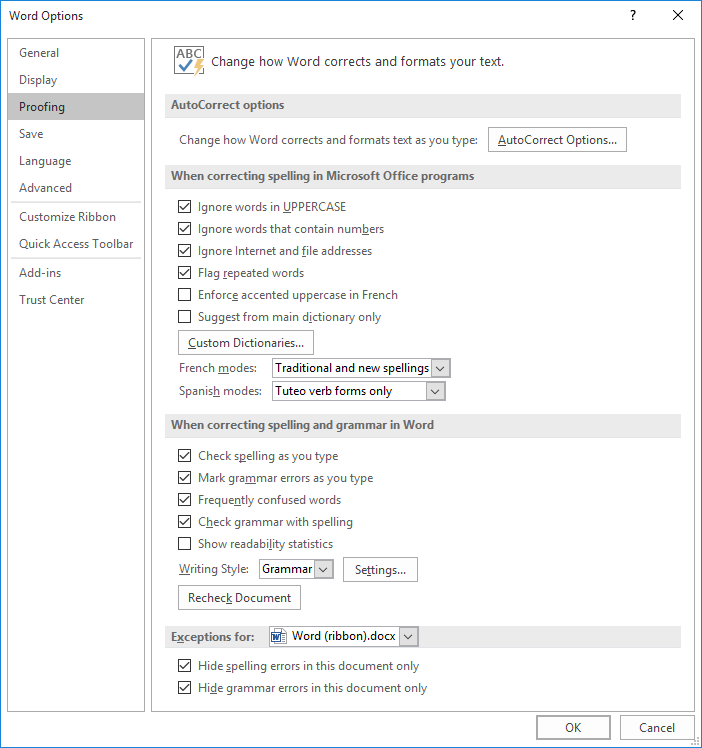
Figure 1. The Proofing options for the Word Options dialog box.
Don't forget to reverse this process later, when you want to again take your custom dictionaries into account. Follow the same steps but, in step 3, make sure the Suggest From Main Dictionary Only check box is cleared.
WordTips is your source for cost-effective Microsoft Word training. (Microsoft Word is the most popular word processing software in the world.) This tip (6041) applies to Microsoft Word 2007, 2010, 2013, 2016, 2019, 2021, and Word in Microsoft 365. You can find a version of this tip for the older menu interface of Word here: Limiting Spell Checking.

Learning Made Easy! Quickly teach yourself how to format, publish, and share your content using Word 2021 or Microsoft 365. With Step by Step, you set the pace, building and practicing the skills you need, just when you need them! Check out Microsoft Word Step by Step today!
Many acronyms (such as DoD) are considered correct when they used mixed uppercase and lowercase. Word may not seem them ...
Discover MoreThe rules of professional editing often require that editorial changes in a quote be noted with brackets. These brackets, ...
Discover MoreNeed a quick way to display the dictionary or other grammar tools? Use one of the handy built-in shortcuts provided by Word.
Discover MoreFREE SERVICE: Get tips like this every week in WordTips, a free productivity newsletter. Enter your address and click "Subscribe."
There are currently no comments for this tip. (Be the first to leave your comment—just use the simple form above!)
Got a version of Word that uses the ribbon interface (Word 2007 or later)? This site is for you! If you use an earlier version of Word, visit our WordTips site focusing on the menu interface.
Visit the WordTips channel on YouTube
FREE SERVICE: Get tips like this every week in WordTips, a free productivity newsletter. Enter your address and click "Subscribe."
Copyright © 2026 Sharon Parq Associates, Inc.
Comments