Written by Allen Wyatt (last updated October 2, 2025)
This tip applies to Word 2007, 2010, 2013, 2016, 2019, and 2021
Roger regularly uses GoTo (F5) to move to a bookmark. Since he's always jumping to bookmarks, he would like to make "Bookmark" the default selection in the dialog box. Instead, the top item in the list ("Page") is always the default. Roger wonders how he can change this default.
When you first press F5 to display the GoTo tab of the Find and Replace dialog box, Roger is right—the Page option is selected. However, in all the versions of Word that we tested, once you select Bookmark at the left side of the dialog box, then every other time you press F5 in the current Word session, your choice (Bookmark) is remembered and displayed as the default.
There is no way to change the default, in Word, for the first time you press F5. If changing the GoTo object is bothersome for the one time you need to do it during each Word session, then there is a round-about approach you can take. Instead of pressing F5, just press Shift+Ctrl+F5. This displays the Bookmark dialog box. (See Figure 1.)
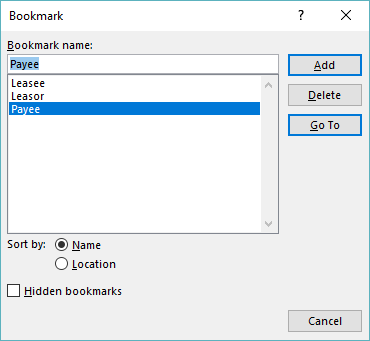
Figure 1. The Bookmark dialog box.
At this point you can simply use the arrow keys to select a bookmark and then press Enter. The result is that you are taken to the bookmark location. This is actually a bit easier than using the GoTo tab of the Find and Replace dialog box to jump to a bookmark, as you don't need to mess with the drop-down list that is in that dialog box. (Normally, drop-down lists require the use of the mouse, and the Bookmark dialog box is more friendly to using the keyboard without the need to use the mouse.)
WordTips is your source for cost-effective Microsoft Word training. (Microsoft Word is the most popular word processing software in the world.) This tip (11173) applies to Microsoft Word 2007, 2010, 2013, 2016, 2019, and 2021.

Discover the Power of Microsoft Office This beginner-friendly guide reveals the expert tips and strategies you need to skyrocket your productivity and use Office 365 like a pro. Mastering software like Word, Excel, and PowerPoint is essential to be more efficient and advance your career. Simple lessons guide you through every step, providing the knowledge you need to get started. Check out Microsoft Office 365 For Beginners today!
Bookmarks in Word are just like bookmarks used in paper books, any given bookmark may be reused to mark a new location. ...
Discover MoreBookmarks are a great feature you can use to mark the location of text or to mark a position within a document. They can ...
Discover MoreIt can be helpful to see where the bookmarks are located in a document. This tip provides a quick way that you can both ...
Discover MoreFREE SERVICE: Get tips like this every week in WordTips, a free productivity newsletter. Enter your address and click "Subscribe."
There are currently no comments for this tip. (Be the first to leave your comment—just use the simple form above!)
Got a version of Word that uses the ribbon interface (Word 2007 or later)? This site is for you! If you use an earlier version of Word, visit our WordTips site focusing on the menu interface.
Visit the WordTips channel on YouTube
FREE SERVICE: Get tips like this every week in WordTips, a free productivity newsletter. Enter your address and click "Subscribe."
Copyright © 2026 Sharon Parq Associates, Inc.
Comments