Please Note: This article is written for users of the following Microsoft Word versions: 2007, 2010, 2013, 2016, 2019, and 2021. If you are using an earlier version (Word 2003 or earlier), this tip may not work for you. For a version of this tip written specifically for earlier versions of Word, click here: Using Find and Replace to Change Text Case.
Written by Allen Wyatt (last updated March 21, 2024)
This tip applies to Word 2007, 2010, 2013, 2016, 2019, and 2021
David wanted to find words with an initial capital letter and change the initial capital letter to lowercase. Using wildcards, he wrote a Find string that correctly found capitalized words. However, David was unable to figure out how to change the initial capital to lowercase. He thought of using a Replace string but didn't know how to create one that would do that.
There is no way to do this in Word, at least not using Find and Replace by itself. The closest you can achieve is to create a macro that will use Find and Replace to step through all instances of your capitalized words and individually change the case of them.
You can, however, easily change the case of those letters by following these general steps:
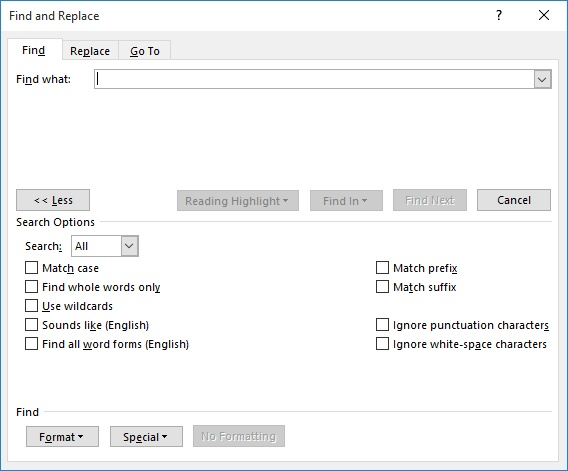
Figure 1. The Find tab of the Find and Replace dialog box.
WordTips is your source for cost-effective Microsoft Word training. (Microsoft Word is the most popular word processing software in the world.) This tip (12517) applies to Microsoft Word 2007, 2010, 2013, 2016, 2019, and 2021. You can find a version of this tip for the older menu interface of Word here: Using Find and Replace to Change Text Case.

Do More in Less Time! An easy-to-understand guide to the more advanced features available in the Microsoft 365 version of Word. Enhance the quality of your documents and boost productivity in any field with this in-depth resource. Complete your Word-related tasks more efficiently as you unlock lesser-known tools and learn to quickly access the features you need. Check out Microsoft 365 Word For Professionals For Dummies today!
Punctuation is a vital part of the syntax of grammar. If you have paragraphs of text that contain no punctuation, ...
Discover MoreSome replacement tasks can seem daunting, but Word provides some great tools for making just about any replacement you ...
Discover MoreWhen using Find and Replace, how your replacements are formatted will depend on how the text being replaced is formatted. ...
Discover MoreFREE SERVICE: Get tips like this every week in WordTips, a free productivity newsletter. Enter your address and click "Subscribe."
2022-08-12 20:29:19
Fan
Brilliant!
2019-06-03 14:55:56
Susan
You just saved me so many hours of work! A couple of clicks, pressing Shift+F3 twice and all of my words are the way I need them to be. Thank you!
Got a version of Word that uses the ribbon interface (Word 2007 or later)? This site is for you! If you use an earlier version of Word, visit our WordTips site focusing on the menu interface.
Visit the WordTips channel on YouTube
FREE SERVICE: Get tips like this every week in WordTips, a free productivity newsletter. Enter your address and click "Subscribe."
Copyright © 2026 Sharon Parq Associates, Inc.
Comments