Please Note: This article is written for users of the following Microsoft Word versions: 2007, 2010, 2013, 2016, 2019, and 2021. If you are using an earlier version (Word 2003 or earlier), this tip may not work for you. For a version of this tip written specifically for earlier versions of Word, click here: Removing All Comments.
Written by Allen Wyatt (last updated March 11, 2024)
This tip applies to Word 2007, 2010, 2013, 2016, 2019, and 2021
Word allows you to easily add comments to your documents. There may come a time when you want to get rid of all of them. In order to do so, you can follow these steps:
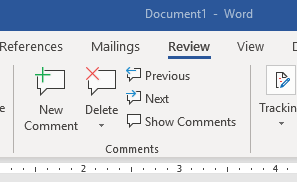
Figure 1. The Comments group on the Review tab of the ribbon.
Note that if you don't see the Delete tool in Step 2, click on either the Previous tool or Next tool and Word will display the Delete tool. Follow with Step 3 to remove all comments in your document.
WordTips is your source for cost-effective Microsoft Word training. (Microsoft Word is the most popular word processing software in the world.) This tip (12119) applies to Microsoft Word 2007, 2010, 2013, 2016, 2019, and 2021. You can find a version of this tip for the older menu interface of Word here: Removing All Comments.

Do More in Less Time! An easy-to-understand guide to the more advanced features available in the Microsoft 365 version of Word. Enhance the quality of your documents and boost productivity in any field with this in-depth resource. Complete your Word-related tasks more efficiently as you unlock lesser-known tools and learn to quickly access the features you need. Check out Microsoft 365 Word For Professionals For Dummies today!
When you print out your documents, do any comments in the document appear very tiny on the printout? It could be because ...
Discover MoreWhen developing a document, a common practice is to use comments to discuss changes with other people or to make notes ...
Discover MoreWhen developing a document, you may end up with all sorts of comments that you need to deal with. One common task is to ...
Discover MoreFREE SERVICE: Get tips like this every week in WordTips, a free productivity newsletter. Enter your address and click "Subscribe."
2019-05-12 16:00:53
Henry Noble
If the reason for removing all comments is to prepare the document for sharing or publication, the user may want to cover multiple bases by going to File > Info and then clicking on Check for Issues.
Got a version of Word that uses the ribbon interface (Word 2007 or later)? This site is for you! If you use an earlier version of Word, visit our WordTips site focusing on the menu interface.
Visit the WordTips channel on YouTube
FREE SERVICE: Get tips like this every week in WordTips, a free productivity newsletter. Enter your address and click "Subscribe."
Copyright © 2026 Sharon Parq Associates, Inc.
Comments