Please Note: This article is written for users of the following Microsoft Word versions: 2007, 2010, 2013, 2016, 2019, 2021, and Word in Microsoft 365. If you are using an earlier version (Word 2003 or earlier), this tip may not work for you. For a version of this tip written specifically for earlier versions of Word, click here: Formatting Partial Results of a Search.
Written by Allen Wyatt (last updated October 28, 2023)
This tip applies to Word 2007, 2010, 2013, 2016, 2019, 2021, and Word in Microsoft 365
Agnes has a series of paragraphs that begin with a title that is followed by a period and two spaces. She would like to search for this pattern (multiple words at the beginning of a paragraph followed by a period and two spaces) and underline just the words, exclusive of the period and the spaces.
This can be done with a wildcard search in the following manner:
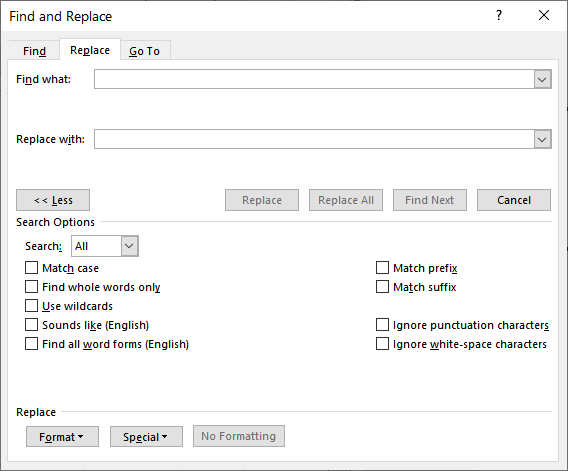
Figure 1. The Replace tab of the Find and Replace dialog box.
That's it. The search pattern you entered in step 4 indicates that you want to search for paragraph marks (^13) followed by any length combination of letters and digits ([A-z 0-9]{1,}), terminated by a period and two spaces ([!. ]). The exclamation mark means that the characters which follow should not exist in whatever is matched by the search.
All of this is then used in the Replace With, as the ^& combination means to use the "found" text as the replacement. This, however, is formatted with an underline.
Understand that steps 2 and 9 are very important. If you don't do the search from the bottom of the document toward the top, you won't get the desired results.
As presented above, the steps result in all the text before the period being underlined. If you prefer to have a different type of underline (such as underlining only the words), then in step 7 you should click the Format button, choose Font, and use the Underline drop-down list to specify the type of underline you desire.
WordTips is your source for cost-effective Microsoft Word training. (Microsoft Word is the most popular word processing software in the world.) This tip (9077) applies to Microsoft Word 2007, 2010, 2013, 2016, 2019, 2021, and Word in Microsoft 365. You can find a version of this tip for the older menu interface of Word here: Formatting Partial Results of a Search.

The First and Last Word on Word! Bestselling For Dummies author Dan Gookin puts his usual fun and friendly candor back to work to show you how to navigate Word 2019. Spend more time working and less time trying to figure it all out! Check out Word 2019 For Dummies today!
The wildcard searching available in Word is very powerful. Here's how you can use ordering in your search efforts to make ...
Discover MoreWhen using pattern matching in a search, you can specify individual characters or ranges of characters you want matched ...
Discover MoreThe most powerful search engine in Word uses pattern matching, but the way you specify special characters in a ...
Discover MoreFREE SERVICE: Get tips like this every week in WordTips, a free productivity newsletter. Enter your address and click "Subscribe."
There are currently no comments for this tip. (Be the first to leave your comment—just use the simple form above!)
Got a version of Word that uses the ribbon interface (Word 2007 or later)? This site is for you! If you use an earlier version of Word, visit our WordTips site focusing on the menu interface.
Visit the WordTips channel on YouTube
FREE SERVICE: Get tips like this every week in WordTips, a free productivity newsletter. Enter your address and click "Subscribe."
Copyright © 2026 Sharon Parq Associates, Inc.
Comments