Please Note: This article is written for users of the following Microsoft Word versions: 2007, 2010, 2013, 2016, 2019, and 2021. If you are using an earlier version (Word 2003 or earlier), this tip may not work for you. For a version of this tip written specifically for earlier versions of Word, click here: Using the Drawing Grid.
Written by Allen Wyatt (last updated October 12, 2022)
This tip applies to Word 2007, 2010, 2013, 2016, 2019, and 2021
When you are working with Word's drawing tools, you might find it difficult to align objects. Fortunately, there is a drawing feature that you can use to assist you in doing this. You can use the drawing grid to provide a temporary, nonprinting straight edge. In this way you can easily align other objects in your drawing.
Follow these steps to make sure the drawing grid is turned on:
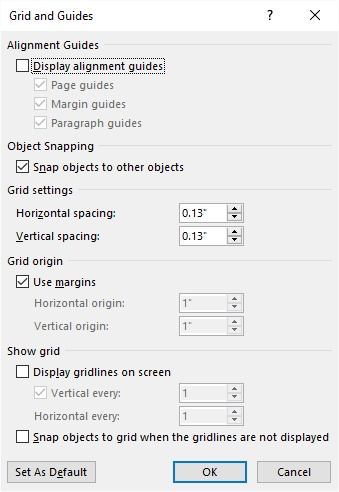
Figure 1. The Grid and Guides dialog box.
WordTips is your source for cost-effective Microsoft Word training. (Microsoft Word is the most popular word processing software in the world.) This tip (5947) applies to Microsoft Word 2007, 2010, 2013, 2016, 2019, and 2021. You can find a version of this tip for the older menu interface of Word here: Using the Drawing Grid.

Learning Made Easy! Quickly teach yourself how to format, publish, and share your content using Word 2021 or Microsoft 365. With Step by Step, you set the pace, building and practicing the skills you need, just when you need them! Check out Microsoft Word Step by Step today!
An object anchor is used to signify the point at which an object is inserted into a document. If you want to see these ...
Discover MorePut a caption with a picture and you'd probably like the two elements to behave like they belong together. If you are ...
Discover MoreWord allows you to insert graphics in two ways: either inline or floating. If you use inline graphics, you may want to ...
Discover MoreFREE SERVICE: Get tips like this every week in WordTips, a free productivity newsletter. Enter your address and click "Subscribe."
2024-03-14 09:51:53
jf
THANK YOU FOR THIS INFORMATION!my vertical gridlines were not visible in a document, and googling the problem resulted in many useless results before i found this one. it's such a simple fix but an obscured setting.thank you, too, for all your info on this site! i rely on your tips regularly!
2019-09-17 16:09:56
Laura
Unfortunately the grid does not display on top of the drawing when I follow your directions. :(
Got a version of Word that uses the ribbon interface (Word 2007 or later)? This site is for you! If you use an earlier version of Word, visit our WordTips site focusing on the menu interface.
Visit the WordTips channel on YouTube
FREE SERVICE: Get tips like this every week in WordTips, a free productivity newsletter. Enter your address and click "Subscribe."
Copyright © 2026 Sharon Parq Associates, Inc.
Comments