Please Note: This article is written for users of the following Microsoft Word versions: 2007, 2010, 2013, 2016, 2019, 2021, and Word in Microsoft 365. If you are using an earlier version (Word 2003 or earlier), this tip may not work for you. For a version of this tip written specifically for earlier versions of Word, click here: Sequentially Numbering Elements in Your Document.
Written by Allen Wyatt (last updated November 25, 2023)
This tip applies to Word 2007, 2010, 2013, 2016, 2019, 2021, and Word in Microsoft 365
Word allows you to automatically number items in your document. For instance, you can automatically number figures, tables, or illustrations. If you later reorder these items, Word automatically updates the numbers so they are in order. To sequentially number items in your text, follow these steps:
You should realize that these steps add and update a single item number within your sequence. If you have added multiple SEQ fields and you want to update them all, then you'll need to select the entire document (Ctrl+A) and then press F9.
You should also be aware that if you have Track Changes turned on in your document, the numbering done by SEQ fields can seem to be completely out of whack at times. The way around this is to resolve (accept or reject) all the changes in your document and then update the SEQ fields.
WordTips is your source for cost-effective Microsoft Word training. (Microsoft Word is the most popular word processing software in the world.) This tip (5680) applies to Microsoft Word 2007, 2010, 2013, 2016, 2019, 2021, and Word in Microsoft 365. You can find a version of this tip for the older menu interface of Word here: Sequentially Numbering Elements in Your Document.

Create Custom Apps with VBA! Discover how to extend the capabilities of Office 365 applications with VBA programming. Written in clear terms and understandable language, the book includes systematic tutorials and contains both intermediate and advanced content for experienced VB developers. Designed to be comprehensive, the book addresses not just one Office application, but the entire Office suite. Check out Mastering VBA for Microsoft Office 365 today!
You can use the FILENAME field to insert a document's filename and, optionally, the path to that filename. However, if ...
Discover MoreField codes allow dynamic information to be included in documents and can be a great boon. At some point you may want to ...
Discover MoreWant to insert a dynamic cross-reference to a particular page number? It's easy to do following the steps in this tip.
Discover MoreFREE SERVICE: Get tips like this every week in WordTips, a free productivity newsletter. Enter your address and click "Subscribe."
2025-05-21 17:59:00
Paul Dalton
Note that this apparently works only in the "Main Document". Allen does not represent otherwise, of course.
However, I saw this great tip while trying to find a way to cause 3 sequential numbers to generate and appear on the same text line within a footer of a multipage document. So when I tried it inside the footer, the fields did appear to "create" just fine, but upon "updating" (F9), it returns "Error! Main Document Only".
Is there another method than can work inside a footer?
In case anyone wonders why this might be desirable: This document is a printable "form" for manual (pen/pencil) data entry during Duplicate Bridge (it's used for "post mortem" bidding review). It's a 6 column table presented within 3 columns on each of several pages (landscape, so it can be tri-folded). The 1st table row repeats, so it gets reproduced at the top of each of the 3 columns on every page. See (see Figure 1 below) . It works great "as is" & I really don't "have to" change it. However, because game boards don't get played in sequential order, later moving back & forth between data located within different "columns" on multiple pages gets confusing. I was hoping to make that navigation "easier" by adding "column references" to identifying each of the 3 apparent columns on each page uniquely (sequentially) within the footer of that same page (assuming the sequential numbering would continue from page to page, as psge numbering does). When that failed, I also tried just "plain text" identification for each column on each page, intending to create a different footer with different text for each page. But that required inserting section breaks, which messes up how the whole table works.
(Sorry this was so long.)
Paul
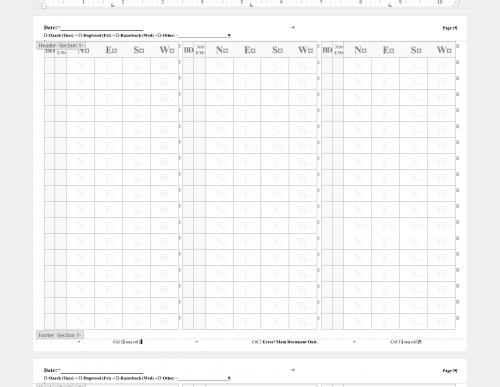
Figure 1. Bids
2024-03-06 14:24:19
Paul Stregevsky
Two points:
1. "If you have added multiple SEQ fields and you want to update them all, then you'll need to select the entire document (Ctrl+A) and then press F9." Or select File > Print, then return to the document.
2. I don't understand why someone would bother with manual field codes when they could more easily select the table or figure, then select Insert Caption from the context menu. What am I missing? (see Figure 1 below)
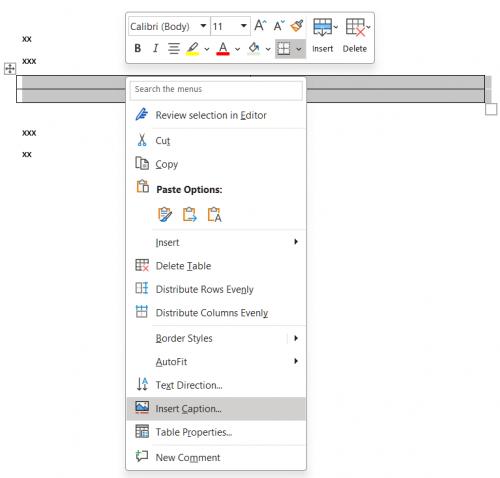
Figure 1. Inserting an autonumbering caption from Word's context menu.
2024-03-05 18:17:28
Martin
Thanks for updating this tip. I've been tearing my hair out trying to work out to to automate the numbering of a large number of illustrations in the text an article I'm writing. There will be suggestions of new illustrations and reordering of illustrations by co-writers and I didn't want to have to go through the whole thing figure by figure each time they changed. This was perfect for my situation. Many thanks.
Got a version of Word that uses the ribbon interface (Word 2007 or later)? This site is for you! If you use an earlier version of Word, visit our WordTips site focusing on the menu interface.
Visit the WordTips channel on YouTube
FREE SERVICE: Get tips like this every week in WordTips, a free productivity newsletter. Enter your address and click "Subscribe."
Copyright © 2026 Sharon Parq Associates, Inc.
Comments