Written by Allen Wyatt (last updated June 17, 2023)
This tip applies to Word 2007, 2010, 2013, 2016, 2019, 2021, and Word in Microsoft 365
In Excel Satish can add a comment to a cell that is only visible when the user hovers the mouse pointer over that cell. He wants to do the same sort of thing in Word, such that when he adds a comment to a selected word or phrase, the comment is only visible when the user hovers the mouse pointer over that word or phrase.
There is a "sort of" way to do this using notes (which Microsoft used to refer to as comments), but it may not yield exactly what you are looking for. Follow these steps:
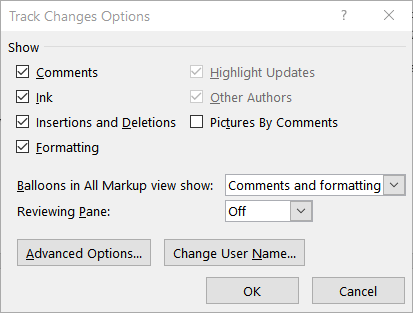
Figure 1. The Track Changes Options dialog box.
If you are still using Word 2007 or Word 2010, then the steps are slightly different:
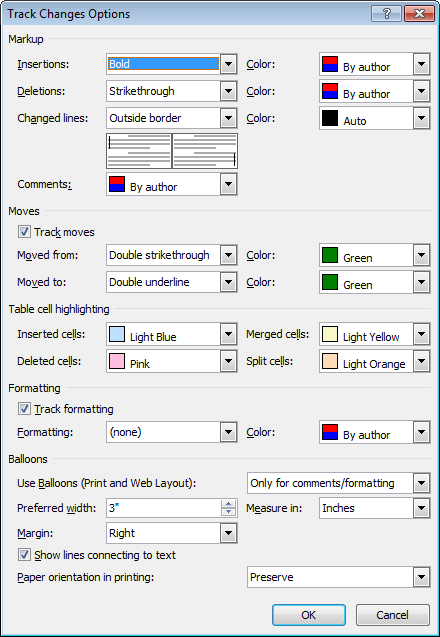
Figure 2. The Track Changes Options dialog box in Word 2010.
Regardless of the version of Word you are using, you can continue to add notes/comments as you normally would. The contents of the comment won't appear until you hover the mouse over the word or phrase you marked with the comment. (You can tell which words or phrases have notes/comments because they are highlighted in a color keyed to the user who created the comment.)
You might also consider abandoning comments for this purpose and, instead, use the ScreenTip feature of Word.
WordTips is your source for cost-effective Microsoft Word training. (Microsoft Word is the most popular word processing software in the world.) This tip (7115) applies to Microsoft Word 2007, 2010, 2013, 2016, 2019, 2021, and Word in Microsoft 365.

Create Custom Apps with VBA! Discover how to extend the capabilities of Office 365 applications with VBA programming. Written in clear terms and understandable language, the book includes systematic tutorials and contains both intermediate and advanced content for experienced VB developers. Designed to be comprehensive, the book addresses not just one Office application, but the entire Office suite. Check out Mastering VBA for Microsoft Office 365 today!
Microsoft now calls "notes" what it used to call "comments." Some people don't like the modern, threaded notes. This tip ...
Discover MoreComments can be a necessity when developing documents in conjunction with other people. They can be used to help document ...
Discover MoreWord provides quite a bit of flexibility in what markup is displayed on-screen and how that markup appears. This tip ...
Discover MoreFREE SERVICE: Get tips like this every week in WordTips, a free productivity newsletter. Enter your address and click "Subscribe."
There are currently no comments for this tip. (Be the first to leave your comment—just use the simple form above!)
Got a version of Word that uses the ribbon interface (Word 2007 or later)? This site is for you! If you use an earlier version of Word, visit our WordTips site focusing on the menu interface.
Visit the WordTips channel on YouTube
FREE SERVICE: Get tips like this every week in WordTips, a free productivity newsletter. Enter your address and click "Subscribe."
Copyright © 2025 Sharon Parq Associates, Inc.
Comments