Please Note: This article is written for users of the following Microsoft Word versions: 2007, 2010, 2013, 2016, 2019, and 2021. If you are using an earlier version (Word 2003 or earlier), this tip may not work for you. For a version of this tip written specifically for earlier versions of Word, click here: Inserting a Non-Breaking Space.
Written by Allen Wyatt (last updated March 11, 2025)
This tip applies to Word 2007, 2010, 2013, 2016, 2019, and 2021
When Word calculates line width and wraps text to the next line, it tries to break the line at either a space or a hyphen. Sometimes, however, you may not want Word to break a line at a certain space. For instance, you may want to make sure that two adjacent words appear on the same line as each other.
The answer is to use non-breaking spaces instead of regular spaces when you don't want Word to break a line at a certain space. To do this, hold down the Ctrl and Shift keys as you press the Spacebar. Word will then not break the line at that point.
An alternative way of inserting a non-breaking space is to follow these steps:
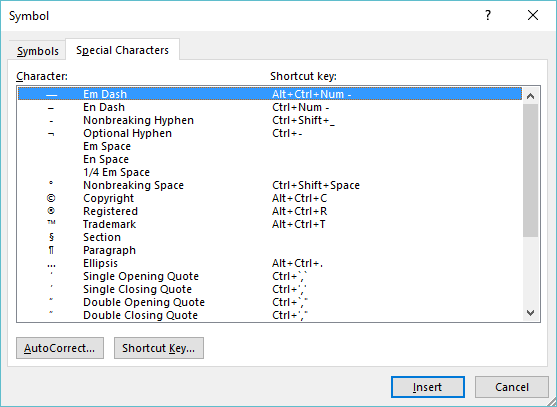
Figure 1. The Special Characters tab of the Symbol dialog box.
WordTips is your source for cost-effective Microsoft Word training. (Microsoft Word is the most popular word processing software in the world.) This tip (13071) applies to Microsoft Word 2007, 2010, 2013, 2016, 2019, and 2021. You can find a version of this tip for the older menu interface of Word here: Inserting a Non-Breaking Space.

The First and Last Word on Word! Bestselling For Dummies author Dan Gookin puts his usual fun and friendly candor back to work to show you how to navigate Word 2019. Spend more time working and less time trying to figure it all out! Check out Word 2019 For Dummies today!
Adding hyphens to your document can affect the way in which Word wraps text from one line to the next. Optional hyphens, ...
Discover MoreMany word processing programs include commands that allow you to select a line of text. Word doesn't, but you can use the ...
Discover MoreWhen you type information into a document, what you type normally is inserted just the left of the insertion point. Word ...
Discover MoreFREE SERVICE: Get tips like this every week in WordTips, a free productivity newsletter. Enter your address and click "Subscribe."
2021-07-20 05:34:20
Falj
Hi Gary,
I think you remember incorrectly - a page break is inserted by default via CTRL+RETURN. So unless you changed that or in your company an admin changed it, there will be no shortcut collision.
And by the way: In Word, whenever you assign a shortcut, the function formerly pertaining to that shortcut will no longer be executed. So Paul runs no risk of inserting page breaks instead of the desired nbsp...
2021-07-19 12:52:18
Garry Montgomery
But Ctrl+Shift makes a page break! To do Crtl+Shift+Space just gives a frantic rush of page breaks! There must be something else needs to be done. HELP
2021-05-24 09:22:54
Paul Stregevsky
I've mapped my nonbreaking space to the shortcut key Ctrl+Space. It comes in handy when I want to
- keep a coefficient with its term (32 psi).
- keep the parts of a date together (May 24).
- force a long title to wrap early in a table of contents rather than crash into the page number.
- force a long title onto a new line to make it more balanced or more semantically clear:
To boldly go
where no man has gone before (using 5 hard spaces)
In some of these cases, I could use a forced line break instead. But generally speaking, a forced space will behave more predictably if the surrounding text changes.
2021-05-23 08:01:19
Falk
@Phil:
possibly AutoReplace is able to handle that? Define "WT" to be replaced with "Word[nbrsp]Tips". I didn't try it yet, though...
2021-05-22 10:32:50
Phil Reinemann
Can the non breaking space be put into auto correct? How?
As an example, suppose I didn't want "Word Tips" to break at the end of the line.
2021-05-22 08:36:30
There is a third way to enter a non-breaking space, hold down the ALT key and then enter ‘255’ on the numeric keypad (not the number keys across the top row on the QWERTY keyboard) and then release the ALT key. Ta Da
2021-05-22 07:28:56
Falk
Non-breaking space also gets inserted with key combination ALT+0160 (NUM PAD digits). This comes in handy whenever some person (me?) reassigned CtrlAltSpace to another function. This is tested in keyboard region for Germany, but I learned about it from a website written in English.
Got a version of Word that uses the ribbon interface (Word 2007 or later)? This site is for you! If you use an earlier version of Word, visit our WordTips site focusing on the menu interface.
Visit the WordTips channel on YouTube
FREE SERVICE: Get tips like this every week in WordTips, a free productivity newsletter. Enter your address and click "Subscribe."
Copyright © 2026 Sharon Parq Associates, Inc.
Comments