Please Note: This article is written for users of the following Microsoft Word versions: 2007, 2010, 2013, 2016, 2019, 2021, and Word in Microsoft 365. If you are using an earlier version (Word 2003 or earlier), this tip may not work for you. For a version of this tip written specifically for earlier versions of Word, click here: Using Multiple References to the Same Footnote.
Written by Allen Wyatt (last updated August 10, 2024)
This tip applies to Word 2007, 2010, 2013, 2016, 2019, 2021, and Word in Microsoft 365
Word includes a feature that allows you to add footnotes and endnotes to your documents. This can come in real handy for some type of scholarly or scientific documents. In some instances, however, you may have a need for a single footnote to have multiple references within a document. For example, some scientific journals require that footnotes not be repeated, but that the same footnote reference be repeated within the main text, and that the references go to a single footnote. Thus, the document may have many occurrences of the same footnote reference.
Normally, Word allows only a one-to-one relationship between footnote references and footnotes. If you have a need for multiple references to the same footnote, this doesn't help you. Instead, you should follow these steps:
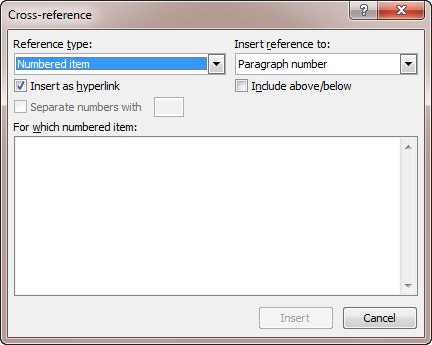
Figure 1. The Cross-reference dialog box.
That's it. You now have a secondary footnote reference to an existing footnote. There is one other thing to keep in mind: If you add new footnotes after following the above steps, the footnote references are automatically updated, but the cross-reference fields are not. To update those you'll need to update the cross-reference fields. The easiest way to do this is to press Ctrl+A (which selects the entire document) and then press F9 (which updates all the fields in the document).
Finally, realize that this works great for traditional footnotes destined for printed documents. If your footnotes are intended to be used in a hyperlinked environment, then this might not be quite what you want. In a hyperlinked environment, someone can hold down the Ctrl key while using the mouse to click on a footnote reference, and they are taken to the actual footnote. All you've done by following the steps above is to insert a cross-reference to an existing footnote reference. So, holding down Ctrl and clicking on the cross-reference will take you to the primary footnote reference, not to the footnote itself. To get there, you'll need to Ctrl+Click again, this time on the primary footnote reference.
WordTips is your source for cost-effective Microsoft Word training. (Microsoft Word is the most popular word processing software in the world.) This tip (12153) applies to Microsoft Word 2007, 2010, 2013, 2016, 2019, 2021, and Word in Microsoft 365. You can find a version of this tip for the older menu interface of Word here: Using Multiple References to the Same Footnote.

Discover the Power of Microsoft Office This beginner-friendly guide reveals the expert tips and strategies you need to skyrocket your productivity and use Office 365 like a pro. Mastering software like Word, Excel, and PowerPoint is essential to be more efficient and advance your career. Simple lessons guide you through every step, providing the knowledge you need to get started. Check out Microsoft Office 365 For Beginners today!
Word includes a powerful feature that allows you to add footnotes and endnotes to your document. What if you want them at ...
Discover MoreIt can be helpful to have a document or printout that includes just you footnotes. This tip provides several ways that ...
Discover MoreFootnotes can be handled many different ways in a document. If you want to restart the numbering of your footnotes every ...
Discover MoreFREE SERVICE: Get tips like this every week in WordTips, a free productivity newsletter. Enter your address and click "Subscribe."
2025-05-07 02:27:37
Mohamad
Very useful. Thanks a lot Allen
2024-08-12 10:20:48
Alan
Also the cross-reference by default will be normal text size, unlike footnotes which are superscript. To change the cross-reference quickly via the keyboard - (*) hold Shift and press left arrow to highlight the cross-reference, then Ctrl and Plus for superscript.
* Note you may need to type a space and go back first of all to prevent it remaining in superscript afterwards.
Got a version of Word that uses the ribbon interface (Word 2007 or later)? This site is for you! If you use an earlier version of Word, visit our WordTips site focusing on the menu interface.
Visit the WordTips channel on YouTube
FREE SERVICE: Get tips like this every week in WordTips, a free productivity newsletter. Enter your address and click "Subscribe."
Copyright © 2026 Sharon Parq Associates, Inc.
Comments