Please Note: This article is written for users of the following Microsoft Word versions: 2007, 2010, 2013, and 2016. If you are using an earlier version (Word 2003 or earlier), this tip may not work for you. For a version of this tip written specifically for earlier versions of Word, click here: Using Manual Line Breaks with Justified Paragraphs.
Written by Allen Wyatt (last updated July 10, 2021)
This tip applies to Word 2007, 2010, 2013, and 2016
Many people use justified paragraphs in their documents. These types of paragraphs align both the left and right edges of the text in the paragraph, much like what is done in many books and magazine articles. If you are one of these people, you may have noticed that when you add a manual line break (Shift+Enter) in a justified paragraph, Word forces the line to the full width of the paragraph. This can look very strange and ruin the appearance of your text.You can avoid this problem by default, however, by following these instructions:
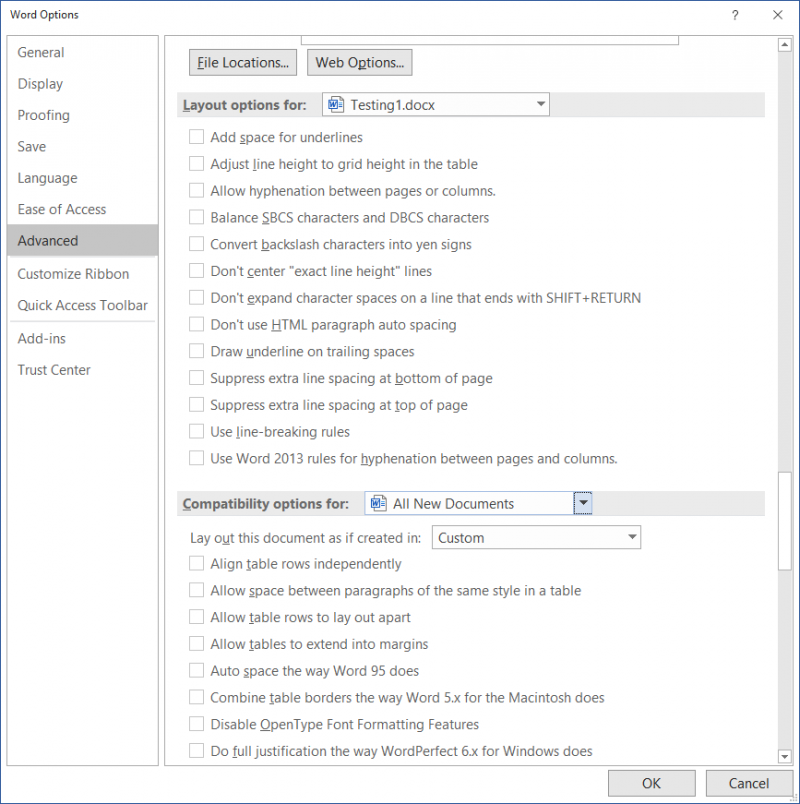
Figure 1. The Layout Options area of the Word Options dialog box.
Again, that will make this the default for manual line breaks.If you don't want the default option, there is another way to work around it. Enter a tab character just before the manual line break. When you do, Word makes the line with the tab left aligned, ignoring the justification alignment you applied to the whole paragraph.
WordTips is your source for cost-effective Microsoft Word training. (Microsoft Word is the most popular word processing software in the world.) This tip (10912) applies to Microsoft Word 2007, 2010, 2013, and 2016. You can find a version of this tip for the older menu interface of Word here: Using Manual Line Breaks with Justified Paragraphs.

Do More in Less Time! An easy-to-understand guide to the more advanced features available in the Microsoft 365 version of Word. Enhance the quality of your documents and boost productivity in any field with this in-depth resource. Complete your Word-related tasks more efficiently as you unlock lesser-known tools and learn to quickly access the features you need. Check out Microsoft 365 Word For Professionals For Dummies today!
Working with large or long documents in Word can present some interesting challenges. The most common challenge is that ...
Discover MoreNavigating quickly and easily around a document becomes critical as the document becomes larger and larger. This tip ...
Discover MoreWord includes a tool that allows you to easily apply automatic numbering to your paragraphs. You may be editing a ...
Discover MoreFREE SERVICE: Get tips like this every week in WordTips, a free productivity newsletter. Enter your address and click "Subscribe."
2023-08-21 03:47:33
Bálint
Thanks! Word finally works the way I want it to. <3
2021-07-13 18:00:52
Janis B.
This tip was very helpful. Thank you!
2021-07-13 06:18:53
Izzi
This is a great tip - thank you. It also made me select some of the other options to see if they had a positive effect on other issues I have with preset styles impact the top and bottom of pages...
Got a version of Word that uses the ribbon interface (Word 2007 or later)? This site is for you! If you use an earlier version of Word, visit our WordTips site focusing on the menu interface.
Visit the WordTips channel on YouTube
FREE SERVICE: Get tips like this every week in WordTips, a free productivity newsletter. Enter your address and click "Subscribe."
Copyright © 2026 Sharon Parq Associates, Inc.
Comments