Written by Allen Wyatt (last updated September 5, 2022)
This tip applies to Word 2007, 2010, 2013, 2016, 2019, and 2021
As a freelance academic editor, Norman works with documents from many (usually unknown) earlier versions of Word. In some it is not possible to drag and drop text; he has to, instead, use Ctrl+X and Ctrl+V to move it. Norman would be interested to know what underlying property in the document causes this inconsistent behavior.
The first thing to do is to check to see if drag-and-drop capability is turned on in the document. You can do that by following these steps:
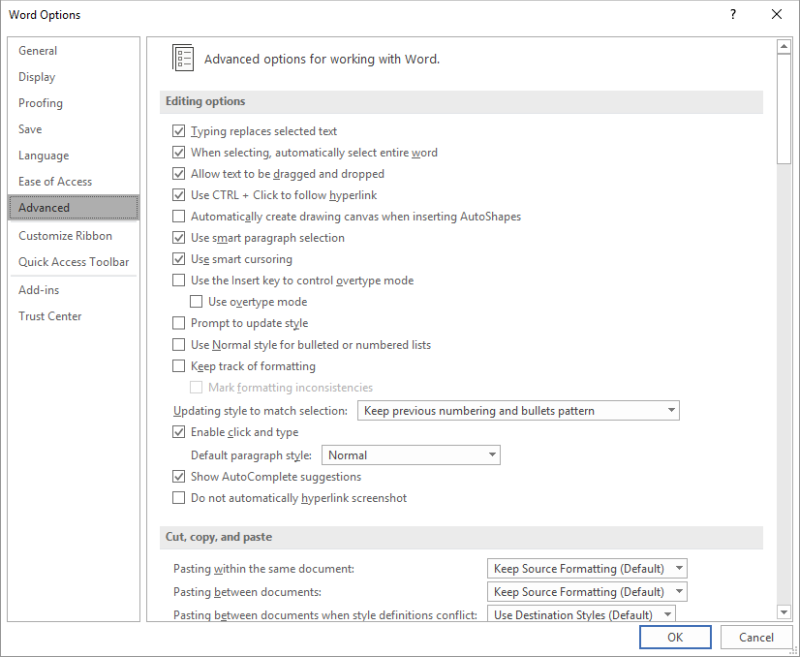
Figure 1. The Advanced options of the Word Options dialog box.
The reason to check this out is that it is unclear from Microsoft's documentation whether this drag-and-drop setting is stored with the document or with the system on which the document is opened. If it is the former, then it would explain Norman's experience.
If drag-and-drop editing is turned on and the problem persists, it could actually be by design. You see, the ability to drag and drop text is dependent on the state in which Word is working at the time. Specifically, it won't work if there are dialog boxes open on the screen. For instance, if you have the Find and Replace dialog box open or the Cross-Reference dialog box open, then you cannot drag and drop. You also cannot use drag-and-drop editing while the macro recorder is running.
The solution in this case is to simply turn off the macro recorder and make sure that any open dialog boxes are closed before you try to drag and drop.
WordTips is your source for cost-effective Microsoft Word training. (Microsoft Word is the most popular word processing software in the world.) This tip (13618) applies to Microsoft Word 2007, 2010, 2013, 2016, 2019, and 2021.

The First and Last Word on Word! Bestselling For Dummies author Dan Gookin puts his usual fun and friendly candor back to work to show you how to navigate Word 2019. Spend more time working and less time trying to figure it all out! Check out Word 2019 For Dummies today!
Need to swap two adjacent paragraphs? Your editing arsenal can include a command to do this if you use the macro in this tip.
Discover MoreWord provides fields that allow you to insert a variety of informational items about your document into the document ...
Discover MoreWhen you type information into a document, what you type normally is inserted just the left of the insertion point. Word ...
Discover MoreFREE SERVICE: Get tips like this every week in WordTips, a free productivity newsletter. Enter your address and click "Subscribe."
2025-04-04 20:34:20
Globi
I'd like to insert pictures in a Word table. The row height is fixed, like 5 cm "Exactly". Despite the "Exact" fixation, the inserted photo sometimes, only sometimes, overrides this setting and just expands the cell. I must then change the picture size to 5 cm in the contextual picture tab. This is getting pesky. What could be the problem?
2024-08-26 11:20:52
Martha Yeilding
Hi,
Does anyone know what steps to take if Word still does not allow drag and drop even though the box is checked in advanced settings? Could it be something in the originator's normal template or styles?
2021-11-01 12:07:57
Jon Mark Jurgensen
I can no longer drag and drop text to another location in Word 2007 on Windows 10. I confirmed that the 'Allow text to be Dragged and Dropped' option is checked. I do not have 'Record Macros' running, and there are no dialog boxes open. I'm starting with a default 'New' layout. When I highlight a sentence and hold down the LMB, I cannot drag it anywhere. I think I changed some setting in 'Options' a couple of weeks ago, but I don't remember what I changed. The dragging problem dates to that day. What setting might keep me from dragging with the LMB? Is there a way to reset all the options to the original default?
2021-02-01 12:56:41
Ati
hi when i drag and drop a text, this text is copy not move
2021-01-14 21:04:42
Rob
Thank you. I closed the Cross Reference dialogue, I was then able to select, drag and drop text.
2021-01-11 09:51:13
Andrew
>You also cannot use drag-and-drop editing while the macro recorder is running.
in my case (Word 365) drag and drop works fine while the macro recorder is running, but the action (neither the selection nor the drag and drop) is goes silently unrecorded.
Andy.
2021-01-08 09:00:17
Carina Anderson
Thank you!!! I couldn't figure out why my drag and drop quit working. I had the find and replace box open.
Got a version of Word that uses the ribbon interface (Word 2007 or later)? This site is for you! If you use an earlier version of Word, visit our WordTips site focusing on the menu interface.
Visit the WordTips channel on YouTube
FREE SERVICE: Get tips like this every week in WordTips, a free productivity newsletter. Enter your address and click "Subscribe."
Copyright © 2026 Sharon Parq Associates, Inc.
Comments