Please Note: This article is written for users of the following Microsoft Word versions: 2007, 2010, 2013, 2016, 2019, and 2021. If you are using an earlier version (Word 2003 or earlier), this tip may not work for you. For a version of this tip written specifically for earlier versions of Word, click here: Using Overtype Mode.
Written by Allen Wyatt (last updated January 2, 2025)
This tip applies to Word 2007, 2010, 2013, 2016, 2019, and 2021
Overtype mode is an editing mode in which everything you type replaces something else in your document. When overtype mode is active and you type a letter, it replaces the letter to the right of the insertion point. When overtype mode is not active, your text is inserted where the insertion point is located.
The primary way to tell if overtype mode is active is by the effect that typing has in your document (as described in the previous paragraph). If you use overtype mode a lot, you may want to implement an even easier way of telling whether it is active or not—by adding an indicator to the status bar. All you need to do is right-click the status bar and then click the Overtype option so there is a check mark next to it. The indicator then appears on the status bar, and you can easily tell if overtype mode is in effect.
There are three ways to turn on overtype mode. The first is to use the Ins key, but this depends on whether you have Word configured to use the insert key in that manner. The second method is to click on the overtype indicator on the status bar. This assumes, of course, that you've enabled the indicator, as described in the previous paragraph.
The third method to turn on overtype mode is to follow these steps:
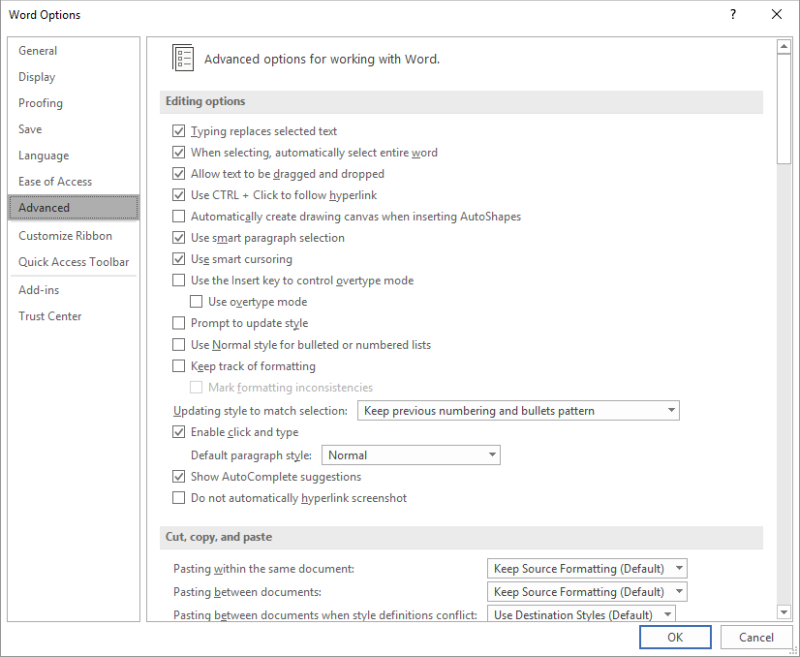
Figure 1. The Advanced options of the Word Options dialog box.
WordTips is your source for cost-effective Microsoft Word training. (Microsoft Word is the most popular word processing software in the world.) This tip (9479) applies to Microsoft Word 2007, 2010, 2013, 2016, 2019, and 2021. You can find a version of this tip for the older menu interface of Word here: Using Overtype Mode.

Create Custom Apps with VBA! Discover how to extend the capabilities of Office 365 applications with VBA programming. Written in clear terms and understandable language, the book includes systematic tutorials and contains both intermediate and advanced content for experienced VB developers. Designed to be comprehensive, the book addresses not just one Office application, but the entire Office suite. Check out Mastering VBA for Microsoft Office 365 today!
Tired of having too many paragraph breaks in your document? You can get rid of the extra paragraph marks by using the ...
Discover MoreWhen you open a document on which you previously worked, Word displays a "Welcome back" message that can help return you ...
Discover MoreWord does a pretty good job of figuring out what apostrophes to use around your text. There may be times, however, when ...
Discover MoreFREE SERVICE: Get tips like this every week in WordTips, a free productivity newsletter. Enter your address and click "Subscribe."
2023-01-19 09:16:21
Christa
Thanks, was looking for how to turn on an overtype notification, forgot how to add it to the status bar!
2022-10-12 13:49:23
Mcdobbs
Only problem is you have to do this for every single document. And once I close a document, I must take these actions again. Very frustrating.
2022-03-14 08:00:36
s
THANK U
Got a version of Word that uses the ribbon interface (Word 2007 or later)? This site is for you! If you use an earlier version of Word, visit our WordTips site focusing on the menu interface.
Visit the WordTips channel on YouTube
FREE SERVICE: Get tips like this every week in WordTips, a free productivity newsletter. Enter your address and click "Subscribe."
Copyright © 2026 Sharon Parq Associates, Inc.
Comments