Please Note: This article is written for users of the following Microsoft Word versions: 2007, 2010, 2013, 2016, 2019, and 2021. If you are using an earlier version (Word 2003 or earlier), this tip may not work for you. For a version of this tip written specifically for earlier versions of Word, click here: Speeding Up Document Display.
Written by Allen Wyatt (last updated March 14, 2025)
This tip applies to Word 2007, 2010, 2013, 2016, 2019, and 2021
If you routinely work with large, complex documents, and they are a bit sluggish in displaying on the screen, you may be interested in speeding up your display a bit. One way to do this is to use what Word refers to as Draft Fonts. With this option turned on, Word displays text using a single, bold typeface. It also suspends many other features, such as the displaying of graphics and typographic dingbats. (Dingbats are used to display things such as bullets and special characters.)
The Draft Fonts option affects only the display of your document; you can just as easily turn it off if you need to. To turn on the Draft Fonts option, follow these steps:
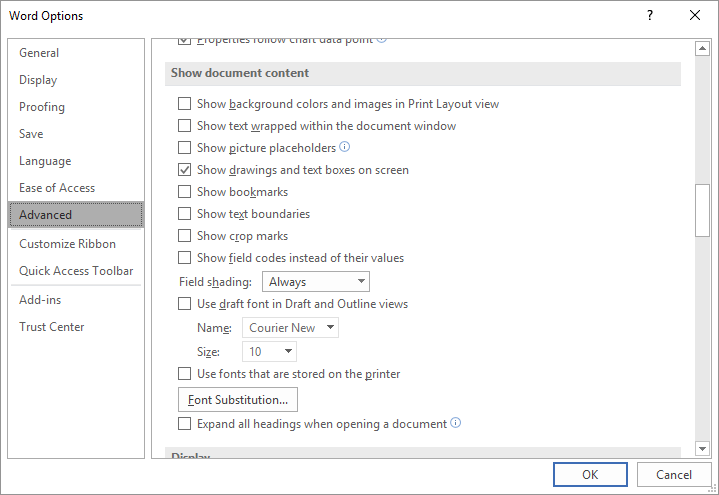
Figure 1. The Advanced options of the Word Options dialog box.
WordTips is your source for cost-effective Microsoft Word training. (Microsoft Word is the most popular word processing software in the world.) This tip (6271) applies to Microsoft Word 2007, 2010, 2013, 2016, 2019, and 2021. You can find a version of this tip for the older menu interface of Word here: Speeding Up Document Display.

Create Custom Apps with VBA! Discover how to extend the capabilities of Office 365 applications with VBA programming. Written in clear terms and understandable language, the book includes systematic tutorials and contains both intermediate and advanced content for experienced VB developers. Designed to be comprehensive, the book addresses not just one Office application, but the entire Office suite. Check out Mastering VBA for Microsoft Office 365 today!
In long documents it is often helpful to jump directly to a particular page. Word provides several tools you can use to ...
Discover MoreWord provides keyboard shortcuts for lots of things, but it doesn't provide one for switching to the desktop and back to ...
Discover MoreNeed to jump to a specific line number in your document? It's easy to do using the Go To command, as described in this tip.
Discover MoreFREE SERVICE: Get tips like this every week in WordTips, a free productivity newsletter. Enter your address and click "Subscribe."
There are currently no comments for this tip. (Be the first to leave your comment—just use the simple form above!)
Got a version of Word that uses the ribbon interface (Word 2007 or later)? This site is for you! If you use an earlier version of Word, visit our WordTips site focusing on the menu interface.
Visit the WordTips channel on YouTube
FREE SERVICE: Get tips like this every week in WordTips, a free productivity newsletter. Enter your address and click "Subscribe."
Copyright © 2026 Sharon Parq Associates, Inc.
Comments