Written by Allen Wyatt (last updated November 27, 2023)
This tip applies to Word 2007, 2010, 2013, 2016, 2019, and 2021
Elsen is working on his dissertation, and the style he must follow requires that footnote numbers restart at 1 after each page break. Elsen wonders how he can make sure that Word restarts the footnote numbering as he needs.
This is relatively easy to do in Word. Here's how:
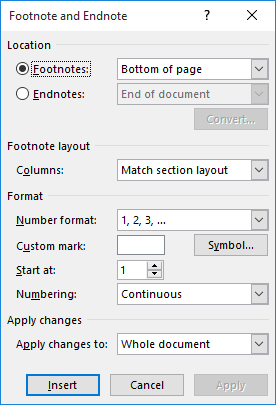
Figure 1. The Footnote and Endnote dialog box.
The result is that your footnotes should start over, at 1, for each page in your document.
WordTips is your source for cost-effective Microsoft Word training. (Microsoft Word is the most popular word processing software in the world.) This tip (13682) applies to Microsoft Word 2007, 2010, 2013, 2016, 2019, and 2021.

Discover the Power of Microsoft Office This beginner-friendly guide reveals the expert tips and strategies you need to skyrocket your productivity and use Office 365 like a pro. Mastering software like Word, Excel, and PowerPoint is essential to be more efficient and advance your career. Simple lessons guide you through every step, providing the knowledge you need to get started. Check out Microsoft Office 365 For Beginners today!
Most footnotes in a document start numbering with the number 1 and proceed from there through the rest of your document. ...
Discover MoreThe reference marks that appear for footnotes in a document are normally just superscripted digits. If you want to change ...
Discover MoreFootnotes appear at the bottom (or foot) of each page. It is an easy task to insert a footnote at any point you desire, ...
Discover MoreFREE SERVICE: Get tips like this every week in WordTips, a free productivity newsletter. Enter your address and click "Subscribe."
2023-11-27 04:40:57
Kiwerry
@Ler: Strange. Your comment piqued my curiosity, so I created a document two pages long in Word (365) with a footnoted word on each page. When I switched from "Continuous" to "Restart Each Page" and clicked "Apply", the numbering changed as expected. I suspected it might depend on whether the footnotes were placed below the text or at the foot of the page, but that made no difference; the numbering still changed as expected.
2021-06-18 10:13:20
Ler
This did not work for me. The footnotes' numbering remains continuous throughout the whole document, even though "Restart Each Page" and "Whole Document" are selected.
Got a version of Word that uses the ribbon interface (Word 2007 or later)? This site is for you! If you use an earlier version of Word, visit our WordTips site focusing on the menu interface.
Visit the WordTips channel on YouTube
FREE SERVICE: Get tips like this every week in WordTips, a free productivity newsletter. Enter your address and click "Subscribe."
Copyright © 2026 Sharon Parq Associates, Inc.
Comments