Written by Allen Wyatt (last updated October 10, 2020)
This tip applies to Word 2007, 2010, 2013, 2016, 2019, and 2021
When Geoff opens a document in Word the program displays another tab of the ribbon instead of the Home tab. When he then clicks on the Home tab, all the tabs at the top overwrite the top few lines of the Word file, including the vertical scroll bar. Geoff has no idea how it happened, but it's driving him nuts. He wonders how to get his system back to "normal."
Actually, the description that Geoff provides sounds very similar to how Windows works when the ribbon has been "collapsed." This condition allows the ribbon to take less vertical space on the screen, but still allows all the ribbon functions to be accessible. (See Figure 1.)
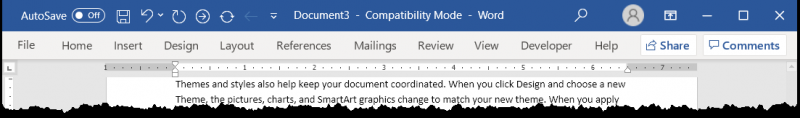
Figure 1. The ribbon can appear collapsed at times.
While the ribbon is collapsed, if you click any of the tabs (well, they would look like tabs if the ribbon wasn't collapsed), the contents of that tab expands downward, obscuring whatever part of the document was there. When you click somewhere else in the document, the ribbon again collapses to the single line.
If you want to return your ribbon to normal, try any of the following:
Your ribbon should now be expanded and function as normal.
WordTips is your source for cost-effective Microsoft Word training. (Microsoft Word is the most popular word processing software in the world.) This tip (13308) applies to Microsoft Word 2007, 2010, 2013, 2016, 2019, and 2021.

The First and Last Word on Word! Bestselling For Dummies author Dan Gookin puts his usual fun and friendly candor back to work to show you how to navigate Word 2019. Spend more time working and less time trying to figure it all out! Check out Word 2019 For Dummies today!
The zoom setting at which you view a document can sometimes be saved with a document. This tip explains how the zoom ...
Discover MoreUsually when you are done working on a document, you want to close Word completely and move on to something else. There ...
Discover MoreWhen working with multiple documents at the same time, you often have a need to move from one document to another. Here's ...
Discover MoreFREE SERVICE: Get tips like this every week in WordTips, a free productivity newsletter. Enter your address and click "Subscribe."
There are currently no comments for this tip. (Be the first to leave your comment—just use the simple form above!)
Got a version of Word that uses the ribbon interface (Word 2007 or later)? This site is for you! If you use an earlier version of Word, visit our WordTips site focusing on the menu interface.
Visit the WordTips channel on YouTube
FREE SERVICE: Get tips like this every week in WordTips, a free productivity newsletter. Enter your address and click "Subscribe."
Copyright © 2026 Sharon Parq Associates, Inc.
Comments