Written by Allen Wyatt (last updated June 23, 2023)
This tip applies to Word 2007, 2010, 2013, 2016, 2019, and 2021
Jon has a document that uses three different fonts in various places and for various purposes. He needs to change one of these fonts to a different one, without affecting any of the text formatted with the other two fonts. He wonders if there is a way to do this.
The easiest way to make this change would be to use styles. For instance, if you had created three styles, one for each of the fonts you use "for various purposes" in your document, then you could easily modify one of the styles to use the new font. This would, in turn, affect all of the text in the document that uses that style, without affecting any of the text that uses the other styles.
If your document doesn't use styles, then making the change gets a bit trickier, but it can be done without too much trouble. The standard way of doing this is to simply use Find and Replace, as illustrated in these steps:
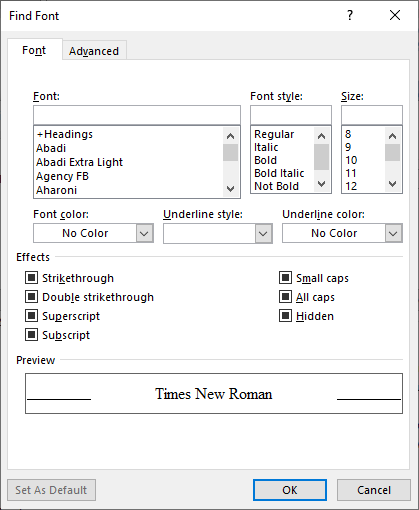
Figure 1. The Find Font dialog box.
The changes in your document should not affect anything (like the other two fonts) that do not match the specifications you use in step 5.
WordTips is your source for cost-effective Microsoft Word training. (Microsoft Word is the most popular word processing software in the world.) This tip (13634) applies to Microsoft Word 2007, 2010, 2013, 2016, 2019, and 2021.

Create Custom Apps with VBA! Discover how to extend the capabilities of Office 365 applications with VBA programming. Written in clear terms and understandable language, the book includes systematic tutorials and contains both intermediate and advanced content for experienced VB developers. Designed to be comprehensive, the book addresses not just one Office application, but the entire Office suite. Check out Mastering VBA for Microsoft Office 365 today!
A common editorial need is to change the capitalization used on different words in a selection of text. Word provides a ...
Discover MoreWant to copy a format from one place to another without taking your hands off the keyboard? It's easy to do if you apply ...
Discover MoreIt's easy to apply formatting to text, but often hard (after the fact) to know exactly what was done. If you often need ...
Discover MoreFREE SERVICE: Get tips like this every week in WordTips, a free productivity newsletter. Enter your address and click "Subscribe."
2026-01-15 05:35:49
Andy R
Thank you!
I knew there was a way of doing this, but, for the life of me, couldn't remember.
Various search engines kept giving changing ALL the fonts to one.
Got a version of Word that uses the ribbon interface (Word 2007 or later)? This site is for you! If you use an earlier version of Word, visit our WordTips site focusing on the menu interface.
Visit the WordTips channel on YouTube
FREE SERVICE: Get tips like this every week in WordTips, a free productivity newsletter. Enter your address and click "Subscribe."
Copyright © 2026 Sharon Parq Associates, Inc.
Comments