Please Note: This article is written for users of the following Microsoft Word versions: 2007, 2010, 2013, 2016, 2019, 2021, 2024, and Word in Microsoft 365. If you are using an earlier version (Word 2003 or earlier), this tip may not work for you. For a version of this tip written specifically for earlier versions of Word, click here: Pop-up Windows in Word.
Written by Allen Wyatt (last updated April 19, 2025)
This tip applies to Word 2007, 2010, 2013, 2016, 2019, 2021, 2024, and Word in Microsoft 365
Word does not provide any intrinsic "pop-up" feature that results in a small window containing information when you click on a word or a link. The closest that can be found in Word is the ScreenTip feature, which displays a small ToolTip-like "hint" when you hover the mouse pointer over a hyperlink. ScreenTips can be created as follows:
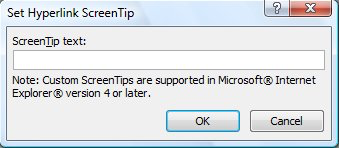
Figure 1. The Set Hyperlink ScreenTip dialog box.
Remember that this process inserts an actual hyperlink. The ScreenTip text, though, appears when the user hovers the mouse pointer over the hyperlink you just added. Other than ScreenTips such as this, there is nothing else close to a "pop-up" feature in Word. One could be created, however, if you create a macro that displays information using the MsgBox function, and then you associate that macro with a MACROBUTTON field. When the user clicks on the button created by the field, the message in the macro is displayed in a dialog box. This is not an automatic display (as is the case with a ScreenTip), as it requires the user to actually click the field button.
WordTips is your source for cost-effective Microsoft Word training. (Microsoft Word is the most popular word processing software in the world.) This tip (11255) applies to Microsoft Word 2007, 2010, 2013, 2016, 2019, 2021, 2024, and Word in Microsoft 365. You can find a version of this tip for the older menu interface of Word here: Pop-up Windows in Word.

Create Custom Apps with VBA! Discover how to extend the capabilities of Office 365 applications with VBA programming. Written in clear terms and understandable language, the book includes systematic tutorials and contains both intermediate and advanced content for experienced VB developers. Designed to be comprehensive, the book addresses not just one Office application, but the entire Office suite. Check out Mastering VBA for Microsoft Office 365 today!
Need to get rid of hyperlinks that result when you paste information from the Internet into your document? Here's some ...
Discover MoreWhen you add a hyperlink to a document, you can later click that link to display whatever is linked to. Well, you ...
Discover MoreIt's easy to create and include links in your documents to other sources, in and out of Word. There are some limitations ...
Discover MoreFREE SERVICE: Get tips like this every week in WordTips, a free productivity newsletter. Enter your address and click "Subscribe."
2025-11-19 18:19:00
Paul Dalton
Allen -
One more thought. After doing this, I wanted to "retrieve" that text and couldn't figure out how to do that other than by going back into the dialog & copying it from the "Screen Tip".
Do you know if there is a way to highlight & copy that text while it is being displayed in the document?
I'm using this for popup "answers" to questions in the document and I'm anticipating a reader may want to copy the answer text after reading it.
Thanks,
Paul
2025-11-19 18:09:04
Paul Dalton
Allen -
A suggestion: I highlighted the text where I wanted the link to be, then CTRL-K got me to the dialog, where I clicked on Screen Tip, then successfully inserted the desired text. But, a that point, just clicking on "OK" didn't work.
Your instructions say to "specify a target for the hyperlink", but I wasn't at all sure how to do that. So I clicked on "Target Frame" and tried all the choices it provides and it still didn't work [but I left that on "Page Default (none)"].
Then I saw that nothing was highlighted under "Select a place in this document:". However, the choices were "Top of the Document", "Headings", and "Bookmarks". None of those seemed like a place where I would want this popup text to appear. But I clicked on "Top of the Document" anyway. NOW it let me click on "OK" and the popup text appears exactly where I wanted it.
So my suggestion is to consider adding to the above a bit of explanation about how to specify a target for the hyperlink . . . for those of us who don't use this facility often.
Thanks!.
Got a version of Word that uses the ribbon interface (Word 2007 or later)? This site is for you! If you use an earlier version of Word, visit our WordTips site focusing on the menu interface.
Visit the WordTips channel on YouTube
FREE SERVICE: Get tips like this every week in WordTips, a free productivity newsletter. Enter your address and click "Subscribe."
Copyright © 2026 Sharon Parq Associates, Inc.
Comments