Written by Allen Wyatt (last updated September 30, 2023)
This tip applies to Word 2007, 2010, 2013, 2016, 2019, 2021, and Word in Microsoft 365
When Gloria does a spell check on her document, it seems that words that are in all capital letters are ignored. She wonders how to ensure that those words are spell-checked as well.
This is actually controlled through a single setting within Word. In order to access the setting, follow these steps:
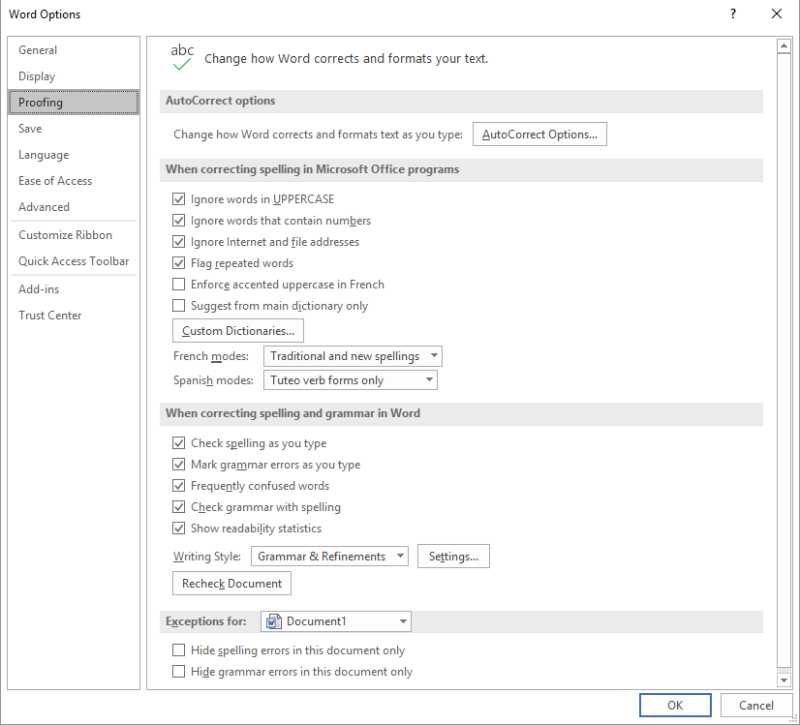
Figure 1. The proofing options of the Word Options dialog box.
You only need to make this setting once, and it should be good for any documents you work with after that. Understand that this setting controls how Word deals with all words that are in caps, including acronyms and initials. Thus, "words" such as IBM, ATT, ASAP, and IIRC will all be spell-checked after clearing the check box mentioned in step 3.
WordTips is your source for cost-effective Microsoft Word training. (Microsoft Word is the most popular word processing software in the world.) This tip (10472) applies to Microsoft Word 2007, 2010, 2013, 2016, 2019, 2021, and Word in Microsoft 365.

Learning Made Easy! Quickly teach yourself how to format, publish, and share your content using Word 2021 or Microsoft 365. With Step by Step, you set the pace, building and practicing the skills you need, just when you need them! Check out Microsoft Word Step by Step today!
Word has a built-in spelling and grammar checker that can help reduce errors in your prose. It may be a bit confusing if ...
Discover MoreCustom dictionaries can be great, but they take quite a bit of time to create. Word provides a way you can edit your ...
Discover MoreAs you type, Word is busy working in the background to determine if there are spelling and grammar errors in your prose. ...
Discover MoreFREE SERVICE: Get tips like this every week in WordTips, a free productivity newsletter. Enter your address and click "Subscribe."
2023-10-03 03:32:21
Arya
Thank you for the helpful tip.
Got a version of Word that uses the ribbon interface (Word 2007 or later)? This site is for you! If you use an earlier version of Word, visit our WordTips site focusing on the menu interface.
Visit the WordTips channel on YouTube
FREE SERVICE: Get tips like this every week in WordTips, a free productivity newsletter. Enter your address and click "Subscribe."
Copyright © 2026 Sharon Parq Associates, Inc.
Comments