Written by Allen Wyatt (last updated February 18, 2023)
This tip applies to Word 2007, 2010, 2013, 2016, 2019, 2021, and Word in Microsoft 365
Marianne types Inspector General interviews and very often people stammer, repeating the same word a few times. This causes the 'delete repeated word' window to pop up. Marianne tried turning off spell checking to fix the problem, but that obviously caused other problems. She wonders if there is a way to turn off checking for repeated words without turning off spell check.
The answer isn't to turn off spell checking altogether, but instead to modify how spell check does its work. Follow these steps:
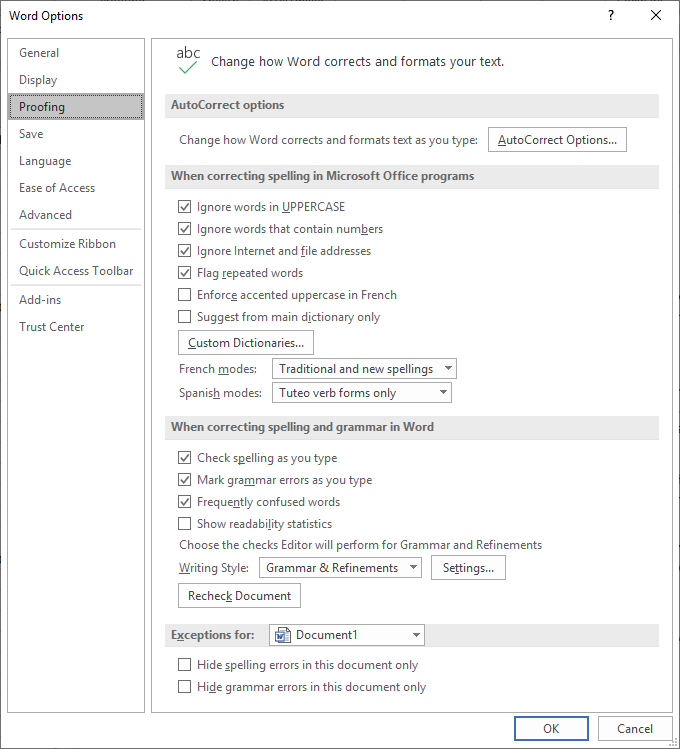
Figure 1. The Proofing options of the Word Options dialog box.
Not being an interview typist (particularly for the Inspector General) myself, there is another way that may be acceptable: Just change how you type the duplicate words. For instance, instead of typing "yes yes" (which would cause the duplicate-word flag to appear on the second "yes"), you could type "yes, yes" or "yes; yes" or place some other sort of punctuation or dash between the repeated words. This causes Word to not treat them as repeats; that only occurs if you repeat the words with no intervening punctuation.
WordTips is your source for cost-effective Microsoft Word training. (Microsoft Word is the most popular word processing software in the world.) This tip (10121) applies to Microsoft Word 2007, 2010, 2013, 2016, 2019, 2021, and Word in Microsoft 365.

Create Custom Apps with VBA! Discover how to extend the capabilities of Office 365 applications with VBA programming. Written in clear terms and understandable language, the book includes systematic tutorials and contains both intermediate and advanced content for experienced VB developers. Designed to be comprehensive, the book addresses not just one Office application, but the entire Office suite. Check out Mastering VBA for Microsoft Office 365 today!
When you are typing in a document, Word normally checks your spelling in the background, marking possible spelling errors ...
Discover MoreMany acronyms (such as DoD) are considered correct when they used mixed uppercase and lowercase. Word may not seem them ...
Discover MoreTired of Word marking Internet addresses as spelling errors? You can turn off this check by applying the steps in this tip.
Discover MoreFREE SERVICE: Get tips like this every week in WordTips, a free productivity newsletter. Enter your address and click "Subscribe."
There are currently no comments for this tip. (Be the first to leave your comment—just use the simple form above!)
Got a version of Word that uses the ribbon interface (Word 2007 or later)? This site is for you! If you use an earlier version of Word, visit our WordTips site focusing on the menu interface.
Visit the WordTips channel on YouTube
FREE SERVICE: Get tips like this every week in WordTips, a free productivity newsletter. Enter your address and click "Subscribe."
Copyright © 2026 Sharon Parq Associates, Inc.
Comments