Written by Allen Wyatt (last updated January 29, 2022)
This tip applies to Word 2010, 2013, 2016, 2019, 2021, and Word in Microsoft 365
Word is very flexible. You can customize your working environment in many different ways. One way you can make changes is to add or remove tools from the ribbons visible at the top of the screen. (You can do this in Word 2010 or a later version; you can't change ribbons in Word 2007.)
There may come a day when you want to reset the Word ribbons to their default condition. When you do this, all the ribbons and the order of tools on the ribbons will be set to the same condition they were when you first installed Word. If you want to reset a ribbon, follow these steps:
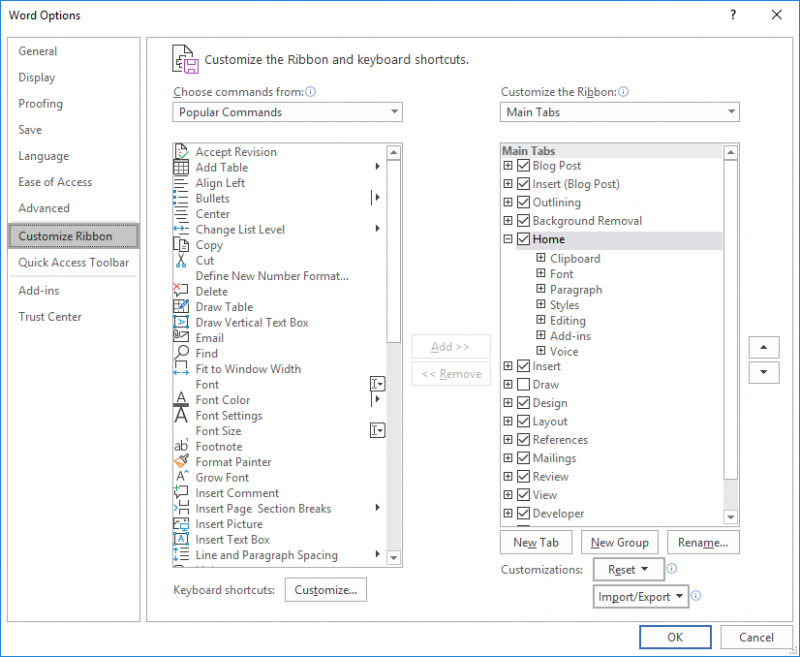
Figure 1. The Customize Ribbon options of the Word Options dialog box.
WordTips is your source for cost-effective Microsoft Word training. (Microsoft Word is the most popular word processing software in the world.) This tip (9568) applies to Microsoft Word 2010, 2013, 2016, 2019, 2021, and Word in Microsoft 365.

Do More in Less Time! An easy-to-understand guide to the more advanced features available in the Microsoft 365 version of Word. Enhance the quality of your documents and boost productivity in any field with this in-depth resource. Complete your Word-related tasks more efficiently as you unlock lesser-known tools and learn to quickly access the features you need. Check out Microsoft 365 Word For Professionals For Dummies today!
If you are viewing a document and your text runs off the right side of the document window, it can be a real bother to ...
Discover MoreLet's face it, there are times that the text in a task pane or dialog box is just too small to read. If you want to ...
Discover MoreMany people use the keyboard to do their primary editing tasks. Word doesn't limit you to the keyboard, however. You can ...
Discover MoreFREE SERVICE: Get tips like this every week in WordTips, a free productivity newsletter. Enter your address and click "Subscribe."
There are currently no comments for this tip. (Be the first to leave your comment—just use the simple form above!)
Got a version of Word that uses the ribbon interface (Word 2007 or later)? This site is for you! If you use an earlier version of Word, visit our WordTips site focusing on the menu interface.
Visit the WordTips channel on YouTube
FREE SERVICE: Get tips like this every week in WordTips, a free productivity newsletter. Enter your address and click "Subscribe."
Copyright © 2026 Sharon Parq Associates, Inc.
Comments