Written by Allen Wyatt (last updated January 14, 2023)
This tip applies to Word 2007, 2010, 2013, 2016, 2019, 2021, and Word in Microsoft 365
Jim has an 800-page book divided into chapters, each chapter in its own section of a single document. The book includes numerous endnotes, which appear at the end of the document, just as Jim wants. He would like, however, to have endnote numbering begin anew for each chapter, and for a heading (something like "Chapter 2 Endnotes") to automatically appear between each chapter's endnotes.
This is only partially possible in Word. Assuming that the only place you use section breaks is at the beginning of each chapter, then follow these steps:
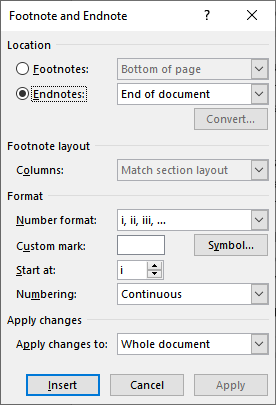
Figure 1. The Footnote and Endnote dialog box.
Your endnotes should now be numbered as you want, restarting at 1 for each chapter. The automatic headings, in the endnotes, is the part that doesn't work automatically. You'll need to add these headings manually, but locating the proper place to do the addition should be relatively easy—just look for places where endnote numbering restarts and then put the heading before that point. If you have any chapters that have no endnotes, then you'll want to make sure you skip that chapter in the headings you add.
WordTips is your source for cost-effective Microsoft Word training. (Microsoft Word is the most popular word processing software in the world.) This tip (9535) applies to Microsoft Word 2007, 2010, 2013, 2016, 2019, 2021, and Word in Microsoft 365.

Create Custom Apps with VBA! Discover how to extend the capabilities of Office 365 applications with VBA programming. Written in clear terms and understandable language, the book includes systematic tutorials and contains both intermediate and advanced content for experienced VB developers. Designed to be comprehensive, the book addresses not just one Office application, but the entire Office suite. Check out Mastering VBA for Microsoft Office 365 today!
Word is flexible on how it numbers your endnotes. This tip shows how easy it is to make the changes to the numbering system.
Discover MoreWord allows you to easily add endnotes to your document. It even allows you to specify where those endnotes should appear ...
Discover MoreThe reference marks used for endnotes are, by default, formatted "good enough" for most people. If you are one of those ...
Discover MoreFREE SERVICE: Get tips like this every week in WordTips, a free productivity newsletter. Enter your address and click "Subscribe."
2025-07-07 23:09:30
B.K.
I'm hoping that your comments work just like you wrote.
Got a version of Word that uses the ribbon interface (Word 2007 or later)? This site is for you! If you use an earlier version of Word, visit our WordTips site focusing on the menu interface.
Visit the WordTips channel on YouTube
FREE SERVICE: Get tips like this every week in WordTips, a free productivity newsletter. Enter your address and click "Subscribe."
Copyright © 2026 Sharon Parq Associates, Inc.
Comments