Please Note: This article is written for users of the following Microsoft Word versions: 2007, 2010, 2013, 2016, 2019, and 2021. If you are using an earlier version (Word 2003 or earlier), this tip may not work for you. For a version of this tip written specifically for earlier versions of Word, click here: Disabling Track Changes Completely.
Written by Allen Wyatt (last updated June 17, 2024)
This tip applies to Word 2007, 2010, 2013, 2016, 2019, and 2021
Monica uses shortcut keys for applying styles and formatting in Word. Once in a while she accidentally turns on the Track Changes feature without realizing it, which causes problems for her. She would like a way to disable Track Changes completely.
The bad news is that there is no way to actually disable Track Changes. The good news is that you probably don't need to disable it. The problem isn't Track Changes, but the shortcut used to enable Track Changes. If you disable the shortcut, then you won't inadvertently turn it on while you are shortcutting away.
The shortcut key that toggles Track Changes is Ctrl+Shift+E. To disable this shortcut key, follow these steps:
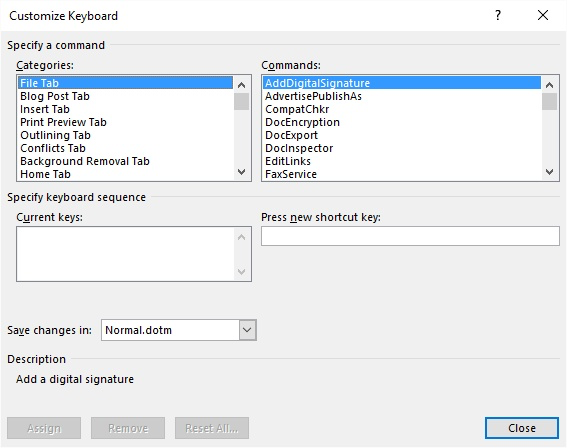
Figure 1. The Customize Keyboard dialog box.
Since the shortcut for Track Changes is now gone, you'll no longer be able to accidentally turn it on.
WordTips is your source for cost-effective Microsoft Word training. (Microsoft Word is the most popular word processing software in the world.) This tip (8141) applies to Microsoft Word 2007, 2010, 2013, 2016, 2019, and 2021. You can find a version of this tip for the older menu interface of Word here: Disabling Track Changes Completely.

Discover the Power of Microsoft Office This beginner-friendly guide reveals the expert tips and strategies you need to skyrocket your productivity and use Office 365 like a pro. Mastering software like Word, Excel, and PowerPoint is essential to be more efficient and advance your career. Simple lessons guide you through every step, providing the knowledge you need to get started. Check out Microsoft Office 365 For Beginners today!
Many people, when collaborating on a document with others, use the Track Changes feature to show the effects of their ...
Discover MoreTrack Changes can be a great tool when you have multiple editors working on a document. If you want to know the names of ...
Discover MoreIf you want to configure how Word displays changes in your document, you may be at a loss as to where to start. This tip ...
Discover MoreFREE SERVICE: Get tips like this every week in WordTips, a free productivity newsletter. Enter your address and click "Subscribe."
2022-08-17 04:06:50
Patricia
You're amazing! Thank you for posting this very helpful article. I have the same problem as Monica since Ctrl+Shift+E is the command in Google docs to align text in the center of page as opposed to Ctrl+E in Word. Therefore, I make the mistake of using the wrong dreaded shortcut sometimes.
Got a version of Word that uses the ribbon interface (Word 2007 or later)? This site is for you! If you use an earlier version of Word, visit our WordTips site focusing on the menu interface.
Visit the WordTips channel on YouTube
FREE SERVICE: Get tips like this every week in WordTips, a free productivity newsletter. Enter your address and click "Subscribe."
Copyright © 2026 Sharon Parq Associates, Inc.
Comments