Written by Allen Wyatt (last updated March 18, 2023)
This tip applies to Word 2007, 2010, 2013, 2016, 2019, 2021, and Word in Microsoft 365
Arvilla works with text boxes frequently and the Layout Options pop-up is a chronic nuisance for her. She cannot work with it hovering directly over a shape she needs to copy or move, so she is constantly hitting the Esc key. If her cursor moves into some undefined space, the Layout Options pop-up is back. She wonders how to eradicate this pest.
Word tries to be as helpful as possible, and it can seem a bit overbearing at times. If you find this type of help obtrusive, you can turn it off by following these steps:
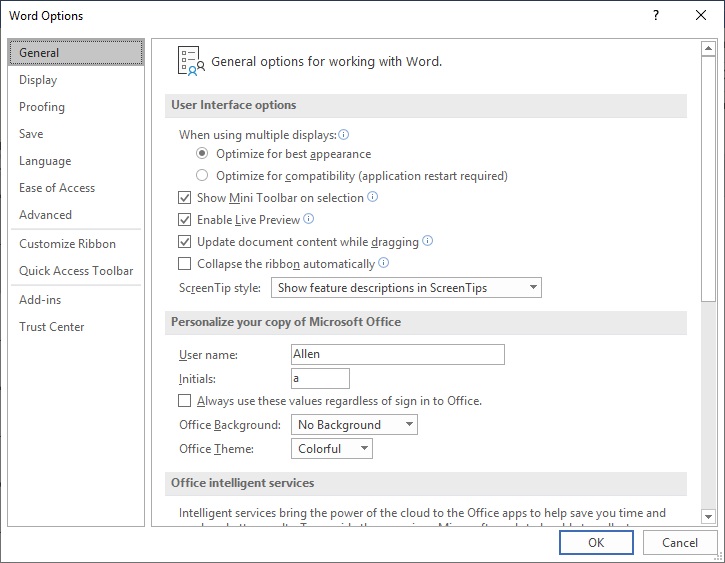
Figure 1. The General tab of the Word Options dialog box.
WordTips is your source for cost-effective Microsoft Word training. (Microsoft Word is the most popular word processing software in the world.) This tip (7640) applies to Microsoft Word 2007, 2010, 2013, 2016, 2019, 2021, and Word in Microsoft 365.

The First and Last Word on Word! Bestselling For Dummies author Dan Gookin puts his usual fun and friendly candor back to work to show you how to navigate Word 2019. Spend more time working and less time trying to figure it all out! Check out Word 2019 For Dummies today!
Want to change the number of "undo" steps available when editing? You can't, because Word doesn't' really have a maximum. ...
Discover MoreThe style area, displayed at the left side of your document, can be helpful in understanding how styles are used in your ...
Discover MoreCustomize Word 2010 enough, and you may at some point want to set the ribbon tabs back to their original condition. ...
Discover MoreFREE SERVICE: Get tips like this every week in WordTips, a free productivity newsletter. Enter your address and click "Subscribe."
2025-04-10 18:31:04
Hello,
I have read that the layout options icon that shows up beside an inserted shape cannot be turned off in word 2019. I'm trying to find out the definitive answer. Nothing I have tried has worked. I have unchecked the "Show Mini Toolbar on selection" even restarted my computer and still nothing. Boy I hate this box.
(see Figure 1 below)
Couldn't insert picture The Chose File was over top of some lettering below the Source box.
Ken Argent
Edmonton, Alberta
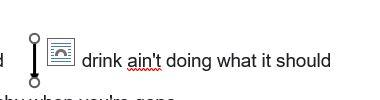
Figure 1.
Got a version of Word that uses the ribbon interface (Word 2007 or later)? This site is for you! If you use an earlier version of Word, visit our WordTips site focusing on the menu interface.
Visit the WordTips channel on YouTube
FREE SERVICE: Get tips like this every week in WordTips, a free productivity newsletter. Enter your address and click "Subscribe."
Copyright © 2026 Sharon Parq Associates, Inc.
Comments