Please Note: This article is written for users of the following Microsoft Word versions: 2007, 2010, 2013, 2016, 2019, and 2021. If you are using an earlier version (Word 2003 or earlier), this tip may not work for you. For a version of this tip written specifically for earlier versions of Word, click here: Expanding a Custom Dictionary.
Written by Allen Wyatt (last updated November 1, 2025)
This tip applies to Word 2007, 2010, 2013, 2016, 2019, and 2021
Leonard has received a message that his custom dictionary is full. He wonders if he can expand it or find a way to use the CUSTOM2.DIC file that his copy of Word doesn't seem to recognize.
There's a good chance that the custom dictionary isn't really full; Word sometimes gives this message in error. Word MVP Suzanne Barnhill discusses this error a bit at her website and provides a link to the Microsoft Knowledge Base:
http://wordfaqs.mvps.org/MasterSpellCheck.htm#NotAdded
There is no real way to expand a dictionary if it really is full, but you can instruct Word to recognize and use other dictionaries on your system. Follow these steps:
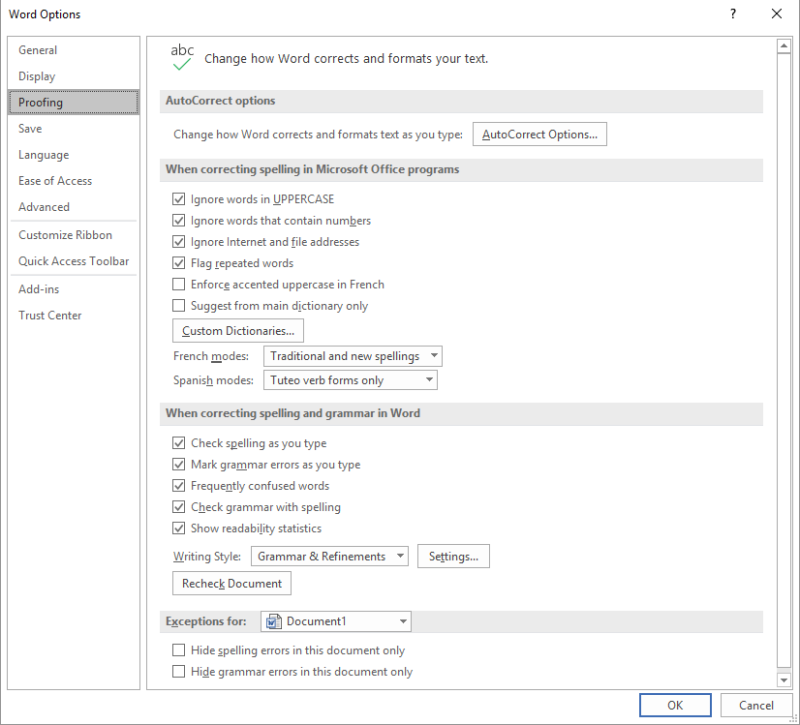
Figure 1. The Proofing options of the Word Options dialog box.
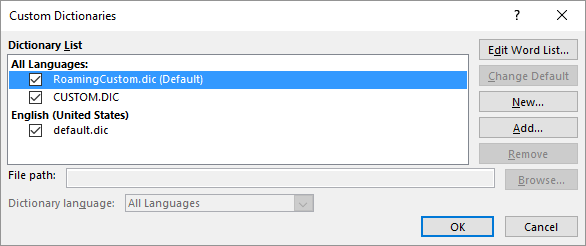
Figure 2. The Custom Dictionaries dialog box.
Word will now use the dictionary you specified in step 7 as the dictionary for its spell checking tasks.
WordTips is your source for cost-effective Microsoft Word training. (Microsoft Word is the most popular word processing software in the world.) This tip (6092) applies to Microsoft Word 2007, 2010, 2013, 2016, 2019, and 2021. You can find a version of this tip for the older menu interface of Word here: Expanding a Custom Dictionary.

Learning Made Easy! Quickly teach yourself how to format, publish, and share your content using Word 2021 or Microsoft 365. With Step by Step, you set the pace, building and practicing the skills you need, just when you need them! Check out Microsoft Word Step by Step today!
For some documents, you may not want spell checking turned on. There are two ways that you can turn it off, depending on ...
Discover MoreAs you type, Word is busy working in the background to determine if there are spelling and grammar errors in your prose. ...
Discover MoreSpelling errors can result from improperly ordering letters in a word, or from adding spaces where they shouldn't be. ...
Discover MoreFREE SERVICE: Get tips like this every week in WordTips, a free productivity newsletter. Enter your address and click "Subscribe."
There are currently no comments for this tip. (Be the first to leave your comment—just use the simple form above!)
Got a version of Word that uses the ribbon interface (Word 2007 or later)? This site is for you! If you use an earlier version of Word, visit our WordTips site focusing on the menu interface.
Visit the WordTips channel on YouTube
FREE SERVICE: Get tips like this every week in WordTips, a free productivity newsletter. Enter your address and click "Subscribe."
Copyright © 2026 Sharon Parq Associates, Inc.
Comments