Written by Allen Wyatt (last updated December 17, 2022)
This tip applies to Word 2007, 2010, 2013, 2016, 2019, 2021, and Word in Microsoft 365
Bill has always been able to type the beginning of a month (like "Dece") and press Enter for completion. He recently had a hardware problem fixed by HP and they changed his system board, resetting the PC in the process. Bill installed Windows 11 and Word and the AutoComplete for month names no longer works. He wonders how he can turn this back on.
This is handled by a single configuration setting within Word. By default this setting should be turned on in Word, but it appears it may not be turned on in Bill's case. Follow these steps to make the change:
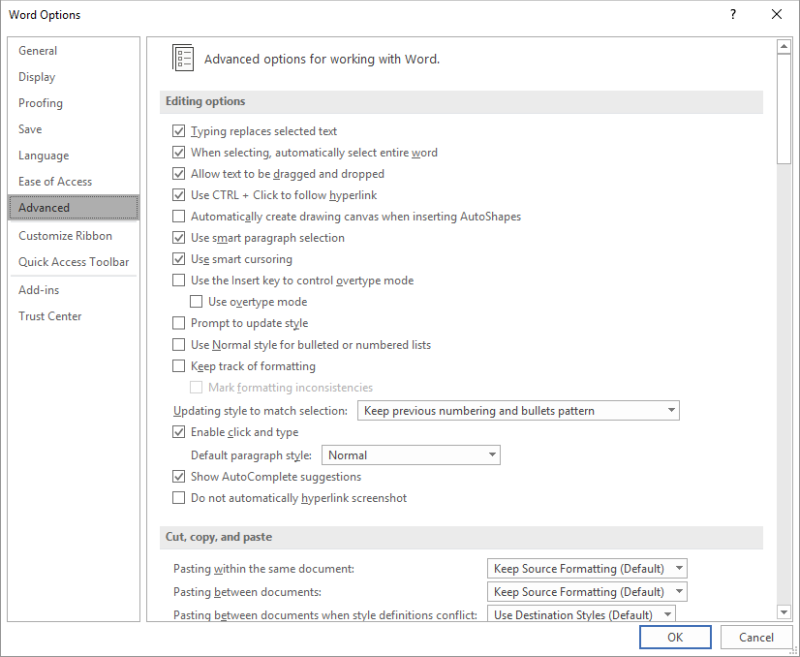
Figure 1. The Editing area of the Word Options dialog box.
Word should now allow you to AutoComplete month names as you type.
WordTips is your source for cost-effective Microsoft Word training. (Microsoft Word is the most popular word processing software in the world.) This tip (11911) applies to Microsoft Word 2007, 2010, 2013, 2016, 2019, 2021, and Word in Microsoft 365.

Discover the Power of Microsoft Office This beginner-friendly guide reveals the expert tips and strategies you need to skyrocket your productivity and use Office 365 like a pro. Mastering software like Word, Excel, and PowerPoint is essential to be more efficient and advance your career. Simple lessons guide you through every step, providing the knowledge you need to get started. Check out Microsoft Office 365 For Beginners today!
If you want to print a list of all the AutoCorrect entries in your document, Word doesn't provide a method. You can use ...
Discover MoreWhen you type words into a document, Word can modify those words. If you don't want Word to make those modifications, ...
Discover MoreWhen you start typing, do you ever notice those times that Word starts capitalizing words at the start of what it thinks ...
Discover MoreFREE SERVICE: Get tips like this every week in WordTips, a free productivity newsletter. Enter your address and click "Subscribe."
There are currently no comments for this tip. (Be the first to leave your comment—just use the simple form above!)
Got a version of Word that uses the ribbon interface (Word 2007 or later)? This site is for you! If you use an earlier version of Word, visit our WordTips site focusing on the menu interface.
Visit the WordTips channel on YouTube
FREE SERVICE: Get tips like this every week in WordTips, a free productivity newsletter. Enter your address and click "Subscribe."
Copyright © 2026 Sharon Parq Associates, Inc.
Comments