Please Note: This article is written for users of the following Microsoft Word versions: 2007, 2010, 2013, 2016, 2019, and 2021. If you are using an earlier version (Word 2003 or earlier), this tip may not work for you. For a version of this tip written specifically for earlier versions of Word, click here: Selecting a Paper Size.
Written by Allen Wyatt (last updated August 21, 2021)
This tip applies to Word 2007, 2010, 2013, 2016, 2019, and 2021
Word supports any printer supported by Windows. This is because Word uses the features offered by Windows to print documents. Many of the features associated with formatting your document and printing are related to the type of printer you have installed and selected. For instance, many printers will support different sizes of paper.
If your printer supports multiple paper sizes and you want to change the paper size used for your document, you can easily do so from the Layout tab of the ribbon (Page Layout tab in older versions of Word). Just click the Size tool (in the Page Setup group) and you can choose from the more common paper sizes available. If you need even more options, you can choose More Paper Sizes to display the Paper tab of the Page Setup dialog box. (See Figure 1.)
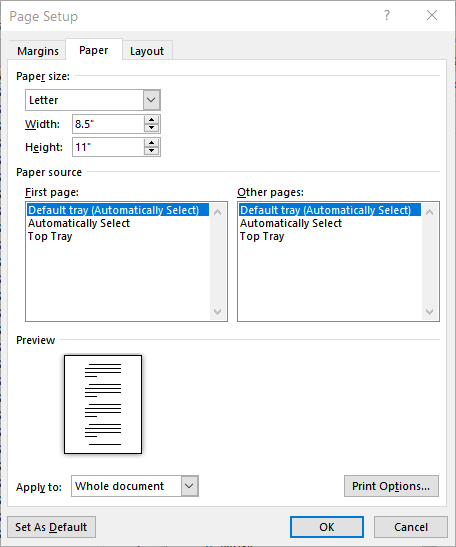
Figure 1. The Paper tab of the Page Setup dialog box.
At this point you can use the controls near the top of the dialog box to specify the exact size of your paper. Click the OK button when you are finished.
WordTips is your source for cost-effective Microsoft Word training. (Microsoft Word is the most popular word processing software in the world.) This tip (9298) applies to Microsoft Word 2007, 2010, 2013, 2016, 2019, and 2021. You can find a version of this tip for the older menu interface of Word here: Selecting a Paper Size.

Learning Made Easy! Quickly teach yourself how to format, publish, and share your content using Word 2021 or Microsoft 365. With Step by Step, you set the pace, building and practicing the skills you need, just when you need them! Check out Microsoft Word Step by Step today!
Want to print your document only on odd-numbered pages in a printout? There are a couple of things you can try, as ...
Discover MoreFor some purposes, you may need to fit an exact number of lines on a printed page. This may be easier said than done, as ...
Discover MoreMost everyone knows that Word allows you to set top, bottom, left, and right margins for your document. There is another ...
Discover MoreFREE SERVICE: Get tips like this every week in WordTips, a free productivity newsletter. Enter your address and click "Subscribe."
There are currently no comments for this tip. (Be the first to leave your comment—just use the simple form above!)
Got a version of Word that uses the ribbon interface (Word 2007 or later)? This site is for you! If you use an earlier version of Word, visit our WordTips site focusing on the menu interface.
Visit the WordTips channel on YouTube
FREE SERVICE: Get tips like this every week in WordTips, a free productivity newsletter. Enter your address and click "Subscribe."
Copyright © 2026 Sharon Parq Associates, Inc.
Comments