Please Note: This article is written for users of the following Microsoft Word versions: 2007, 2010, 2013, 2016, 2019, and 2021. If you are using an earlier version (Word 2003 or earlier), this tip may not work for you. For a version of this tip written specifically for earlier versions of Word, click here: Absolutely Positioning a Graphic.
Written by Allen Wyatt (last updated August 31, 2023)
This tip applies to Word 2007, 2010, 2013, 2016, 2019, and 2021
Word, as you know, allows you to insert pictures into your documents. When you insert a picture, it is basically placed where your insertion point is located. You have total control, however, over where your picture is positioned on a page.
Let's say, for instance, that you want your picture to appear exactly 3 inches from the top of the paper, and 2 inches from the left side of the paper. In order to affect this positioning, you would follow these steps:
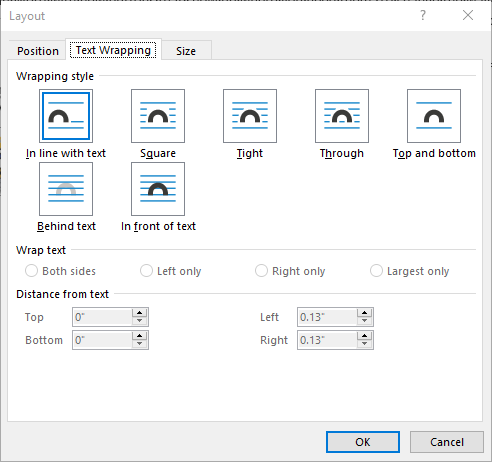
Figure 1. The Text Wrapping tab of the Layout dialog box.
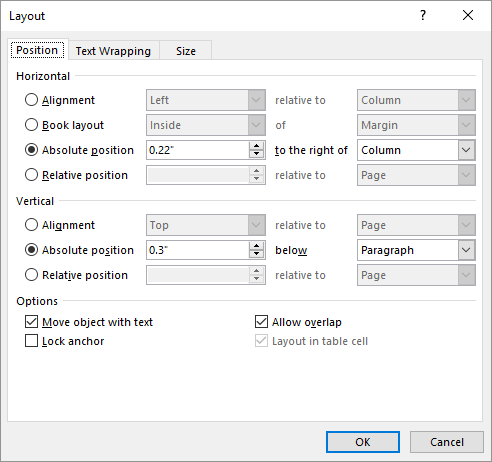
Figure 2. The Position tab of the Layout dialog box.
WordTips is your source for cost-effective Microsoft Word training. (Microsoft Word is the most popular word processing software in the world.) This tip (8714) applies to Microsoft Word 2007, 2010, 2013, 2016, 2019, and 2021. You can find a version of this tip for the older menu interface of Word here: Absolutely Positioning a Graphic.

Create Custom Apps with VBA! Discover how to extend the capabilities of Office 365 applications with VBA programming. Written in clear terms and understandable language, the book includes systematic tutorials and contains both intermediate and advanced content for experienced VB developers. Designed to be comprehensive, the book addresses not just one Office application, but the entire Office suite. Check out Mastering VBA for Microsoft Office 365 today!
Rotating graphics in Word is not always straight-forward, but it can be done. This tip examines a special need to ...
Discover MoreNeed to know how many graphics a document contains? Getting at the true number may take a little more work than it first ...
Discover MoreWhen you print a graphic that includes a gradient, you may not get exactly the output you expect. This tip examines two ...
Discover MoreFREE SERVICE: Get tips like this every week in WordTips, a free productivity newsletter. Enter your address and click "Subscribe."
2023-09-05 13:31:19
Anil
Hello Dear Sir, please let me know how can we use relative position of image in MS Word in Advanced Layout Options of Picture More layout option of positioning. Thank you and waiting for your reply.
Got a version of Word that uses the ribbon interface (Word 2007 or later)? This site is for you! If you use an earlier version of Word, visit our WordTips site focusing on the menu interface.
Visit the WordTips channel on YouTube
FREE SERVICE: Get tips like this every week in WordTips, a free productivity newsletter. Enter your address and click "Subscribe."
Copyright © 2026 Sharon Parq Associates, Inc.
Comments