Please Note: This article is written for users of the following Microsoft Word versions: 2007, 2010, 2013, and 2016. If you are using an earlier version (Word 2003 or earlier), this tip may not work for you. For a version of this tip written specifically for earlier versions of Word, click here: Preparing Files for a Commercial Printer.
Written by Allen Wyatt (last updated May 20, 2021)
This tip applies to Word 2007, 2010, 2013, and 2016
When it comes time to do your final output, you may want to consider working with a service bureau to prepare camera-ready copy. A service bureau is a company that will take your files and output them on a high-resolution printer or phototypesetting system. Camera-ready copy is final output that is suitable for final printing. A service bureau could be anyone, ranging from your local print shop to a national commercial printer.
If you decide to work with a service bureau, make sure you contact them as early as possible. Chances are good that they will want your output in PDF format; it seems to be the accepted standard for generating final output these days. Some service bureaus, however, may want your original Word document, as well. This is particularly true if they will be doing more than just printing for you. If this is the case, you will need to discuss the following points with them to make sure you both understand what is necessary in order to get the highest quality final product:
When looking for a service bureau, consult the Internet or the Yellow Pages (if you can still find one) under the heading typesetting or typesetters.
WordTips is your source for cost-effective Microsoft Word training. (Microsoft Word is the most popular word processing software in the world.) This tip (8308) applies to Microsoft Word 2007, 2010, 2013, and 2016. You can find a version of this tip for the older menu interface of Word here: Preparing Files for a Commercial Printer.

The First and Last Word on Word! Bestselling For Dummies author Dan Gookin puts his usual fun and friendly candor back to work to show you how to navigate Word 2013. Spend more time working and less time trying to figure it all out! Check out Word 2013 For Dummies today!
When you print a document, Word remains busy in the background until the printing is done. If you try to end the program ...
Discover MoreIn Windows, printer drivers translate formatting into a printer control language, like PostScript, that the printer ...
Discover MoreMany modern printers include multiple paper trays that can be used for different types or colors of paper. Word allows ...
Discover MoreFREE SERVICE: Get tips like this every week in WordTips, a free productivity newsletter. Enter your address and click "Subscribe."
2024-05-25 20:45:55
Tomek
One more note: If your data in the list changes, you will need to refresh the pivot table.
2024-05-25 20:32:04
Tomek
Part 3 was the last one, please read them starting from the one posted at 20:25:01 EDT
2024-05-25 20:28:25
Tomek
Part 3
You could explicitly enter the first character in the filter-cell F1, but I advise against it: you will get an error if such choice is not valid, but if you force it to be accepted that value will be remembered and mess up your available selections.
The only thing is, that your list will not be based on the content of the cell A1, but I hope this is acceptable. This is because you cannot use formula in the filter cell. You could create a macro that would put the value from the cell A1 into the filter cell F1, when a new value is entered in the cell A1, but I do not see a benefit for this, unless the value in the cell A1 is generated by other process, rather than entered manually.
Please note that the generated list of values shows unique values only. if a particular value exists twice or more times it will be shown only once. However, you could add the Count of List into the Σ Values area like I did - this will let you know how many times each value exists in your list.
Please also note that the listed values are not case sensitive.
2024-05-25 20:27:16
Tomek
Select all data in both columns (B and C) and click on Insert-Pivot Table. Confirm that your Table/Range covers all your data including the column headings. Select the location for the pivot table in an existing worksheet; in my demo it is the cell E1 in the same worksheet. (see Figure 1 below)
In the Pivot-Table-Fields pane ( see Figure 2 below) ), drag the FirstChar field to the filters area, and the List field to the Rows area. Now all you have to do is to click on the filter arrow and select from the list of available first characters. You can even select multiple filter values, if you check Select Multiple Items. (see Figure 3 below) .
For a cleaner look, remove row and column grand totals (in Pivot Table properties).
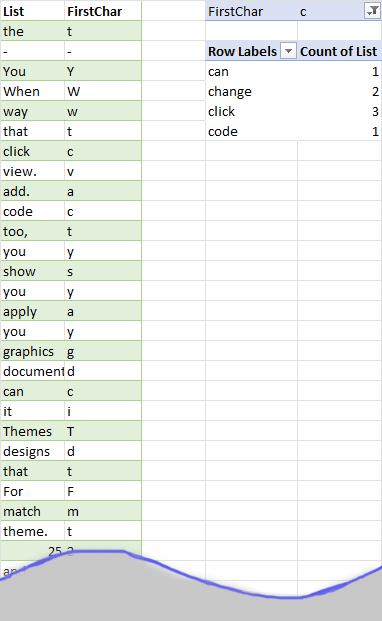
Figure 1.
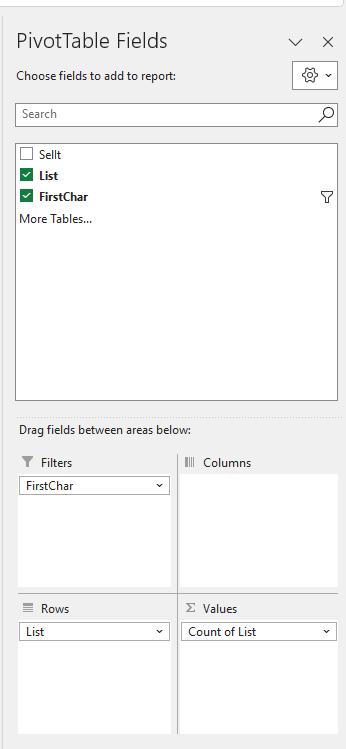
Figure 2.
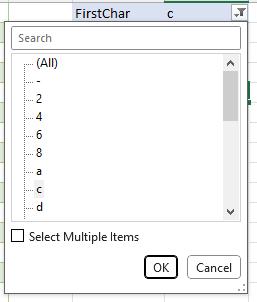
Figure 3.
2024-05-25 20:25:01
Tomek
I will post this in parts, because something in full post is triggering a rejection.
For earlier versions of Excel, I think an effective solution can be one based on a Pivot table used in a non standard way. It works with the newest versions too.
The data needs to be rearranged a little to allow for column headings, and a helper column, which will contain just the first character of each entry in the list. So, in the cell C2 enter:
=LEFT(B2,1)
Then copy this formula down for all the rows with data (doble-click on the small-square handle in the bottom-right of the cell, when the cell C2 is selected).
2024-05-25 19:06:39
Tomek
Re: And, finally, if you think that the value in cell A1 might not be found in B1:B65, then you need to allow for that. The formulas so far will return a
>#CALC! error if this is the case. So, you can wrap your formula in an IFERROR function, in this way:
>=IFERROR(SORT(FILTER(B1:B65,LEFT(B1:B65,1)=""&A$1)),"None")
----------------------------------------------------------
The FILTER function takes one more argument that specifies what to display if nothing is found:
=FILTER(B1:B65,LEFT(B1:B65,1)=""&A$1, "Not found")
This makes the use of IFERROR unnecessary
2024-05-25 16:24:07
J. Woolley
Here are two interesting points illustrated by this Tip:
1. As noted by Erik, the Tip's text comparison formulas ignore case, so an expression like
"A"="a"
is TRUE. For case-sensitive comparison of text, use
EXACT("A")=EXACT("a")
which is FALSE. For more on this subject, see https://excel.tips.net/T002165_Ignoring_Case_in_a_Comparison.html
2. Excel's TEXT(Value, Format_Text) function is supposed to require text like "@" for the Format_Text parameter, but the undocumented integer value 0 in the Tip's second formula seems to produce the same result as "@".
2a. Curiously, any numeric value for the Format_Text parameter is the same as "@" if the Value parameter is text or logical.
2b. But if the Value parameter is numeric and the Format_Text parameter is a non-zero integer, the function returns the Format_Text parameter.
2c. And if the Value and Format_Text parameters are both numeric but the latter is not an integer, the function returns the the Format_Text parameter combined with a rounded version of the Value parameter.
See (see Figure 1 below)
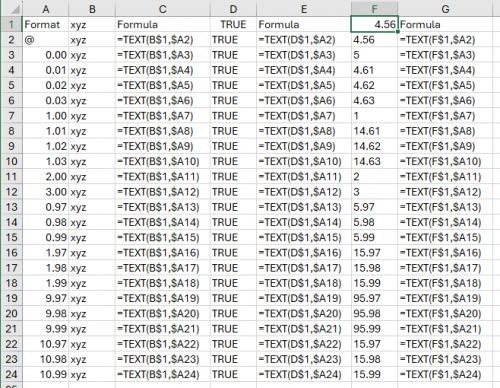
Figure 1.
2024-05-25 15:47:56
Erik
If you are planning to use helper cells, be aware that formula in the article above doesn't acknowledge any matches if A1 contains more than one character, even if the ID starts with the same multi-character value entered in A1.
The formula below uses only the first character in A1 even if more than one is entered by accident:
=IF( LEFT(B1,1) = LEFT($A$1,1), B1, "")
If you want to match more than one starting character, the following formula will count any ID that starts with whatever is in A1.
=IF( LEFT(B1,LEN($A$1)) = LEFT($A$1,LEN($A$1)), B1, "")
All three formulas handle numbers as text and ignore letter case (Abc = abc = ABC).
Got a version of Word that uses the ribbon interface (Word 2007 or later)? This site is for you! If you use an earlier version of Word, visit our WordTips site focusing on the menu interface.
Visit the WordTips channel on YouTube
FREE SERVICE: Get tips like this every week in WordTips, a free productivity newsletter. Enter your address and click "Subscribe."
Copyright © 2024 Sharon Parq Associates, Inc.
Comments