Please Note: This article is written for users of the following Microsoft Word versions: 2007, 2010, 2013, 2016, 2019, and 2021. If you are using an earlier version (Word 2003 or earlier), this tip may not work for you. For a version of this tip written specifically for earlier versions of Word, click here: Creating a Hanging Indent.
Written by Allen Wyatt (last updated December 7, 2023)
This tip applies to Word 2007, 2010, 2013, 2016, 2019, and 2021
"Hanging indent" is the typographical term for a paragraph in which the first line is not indented, but subsequent lines in the paragraph are. Typically, hanging indents are used for numbered and bulleted lists. To create a hanging indent in Word, use the following steps:
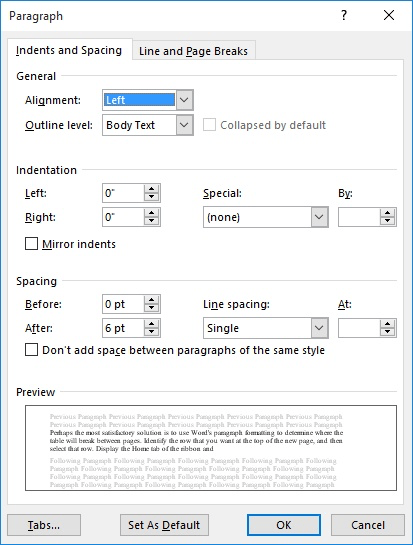
Figure 1. The Indents and Spacing tab of the Paragraph dialog box.
Of course, Word provides shortcuts to create the most common application of hanging indents—numbered and bulleted lists. To apply these, you can simply use the appropriate Numbering or Bullets tools on the Home tab of the ribbon.
Word also provides a handy shortcut for creating a hanging indent: Just put the insertion point within the paragraph you want to "hang" and then press Ctrl+T. Word indents the paragraph to the first tab stop but leaves the first line at the left margin—a hanging indent! Continue to press Ctrl+T to increase the distance of the hanging indent. You can undo the hanging indent by pressing Ctrl+Shift+T. If you want your hanging indent to be to some distance that doesn't match up to Word's predetermined tab stops, then you'll need to use the steps described earlier in this tip.
WordTips is your source for cost-effective Microsoft Word training. (Microsoft Word is the most popular word processing software in the world.) This tip (7358) applies to Microsoft Word 2007, 2010, 2013, 2016, 2019, and 2021. You can find a version of this tip for the older menu interface of Word here: Creating a Hanging Indent.

Learning Made Easy! Quickly teach yourself how to format, publish, and share your content using Word 2021 or Microsoft 365. With Step by Step, you set the pace, building and practicing the skills you need, just when you need them! Check out Microsoft Word Step by Step today!
Justified text doesn't always produce the best-looking results. Here's how to avoid some of the choppiness that can occur.
Discover MoreYou can use the Find and Replace capabilities of Word to search for a wide variety of information. One thing you can look ...
Discover MoreWord allows you to format a paragraph so that it is on the same page as whatever paragraph follows it. You may want, ...
Discover MoreFREE SERVICE: Get tips like this every week in WordTips, a free productivity newsletter. Enter your address and click "Subscribe."
2019-08-19 14:26:02
na
my hanging indents don't work. I have followed all these tips but nothing.
Got a version of Word that uses the ribbon interface (Word 2007 or later)? This site is for you! If you use an earlier version of Word, visit our WordTips site focusing on the menu interface.
Visit the WordTips channel on YouTube
FREE SERVICE: Get tips like this every week in WordTips, a free productivity newsletter. Enter your address and click "Subscribe."
Copyright © 2026 Sharon Parq Associates, Inc.
Comments