Please Note: This article is written for users of the following Microsoft Word versions: 2007, 2010, 2013, 2016, 2019, and 2021. If you are using an earlier version (Word 2003 or earlier), this tip may not work for you. For a version of this tip written specifically for earlier versions of Word, click here: Typing Pronunciations of Words.
Written by Allen Wyatt (last updated February 27, 2021)
This tip applies to Word 2007, 2010, 2013, 2016, 2019, and 2021
When Roger looks at the pronunciation of words in a dictionary, he sees marks over letters to show which sounds are long or short. He wonders how to type out these types of characters to show pronunciation within his documents.
Those marks are collectively called diacritical marks. Each individual mark has a name, as well. For instance, the mark to indicate a long-sounding vowel is called a macron and the one to indicate a short-sounding vowel is called a breve. Besides being used to indicate how vowels should sound, marks can also be used to show emphasis and break up syllables.
The easiest way to insert diacritical marks is to use the Symbol dialog box. You display this dialog box by displaying the Insert tab of the ribbon, clicking the Symbol tool in the Symbols group, and then clicking More Symbols. (See Figure 1.)
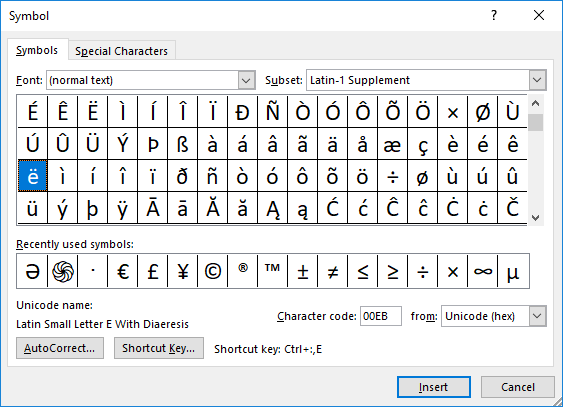
Figure 1. The Symbol dialog box.
Once you have the Symbol dialog box displayed, you may need to search around for the characters you want, but for most fonts they are all there. If you find that there are some symbols that you use quite a bit, you can click the Shortcut Key button in the Symbol dialog box and specify a shortcut key to enter the character. You could, if you prefer, also create a macro to insert them.
WordTips is your source for cost-effective Microsoft Word training. (Microsoft Word is the most popular word processing software in the world.) This tip (13170) applies to Microsoft Word 2007, 2010, 2013, 2016, 2019, and 2021. You can find a version of this tip for the older menu interface of Word here: Typing Pronunciations of Words.

Do More in Less Time! An easy-to-understand guide to the more advanced features available in the Microsoft 365 version of Word. Enhance the quality of your documents and boost productivity in any field with this in-depth resource. Complete your Word-related tasks more efficiently as you unlock lesser-known tools and learn to quickly access the features you need. Check out Microsoft 365 Word For Professionals For Dummies today!
Sometimes typing isn't straight typing. Sometimes you need to perform special tasks, such as putting dashes between ...
Discover MoreIt is not unusual to need to insert foreign characters (often called diacritical marks) as part of your typing. Word ...
Discover MoreWhen comparing two pieces of text, you may find that Word's smart quotes can mess up the comparison. Here's a quick way ...
Discover MoreFREE SERVICE: Get tips like this every week in WordTips, a free productivity newsletter. Enter your address and click "Subscribe."
There are currently no comments for this tip. (Be the first to leave your comment—just use the simple form above!)
Got a version of Word that uses the ribbon interface (Word 2007 or later)? This site is for you! If you use an earlier version of Word, visit our WordTips site focusing on the menu interface.
Visit the WordTips channel on YouTube
FREE SERVICE: Get tips like this every week in WordTips, a free productivity newsletter. Enter your address and click "Subscribe."
Copyright © 2026 Sharon Parq Associates, Inc.
Comments