Please Note: This article is written for users of the following Microsoft Word versions: 2007 and 2010. If you are using an earlier version (Word 2003 or earlier), this tip may not work for you. For a version of this tip written specifically for earlier versions of Word, click here: Automatically Printing an Envelope.
You may already know how to create an envelope and add it to your document—for instance, if you are writing a letter and you create the envelope so it is saved in a file with the letter. Word allows you to quickly and easily print an envelope directly to your printer, if you so desire. You do this by following these steps:
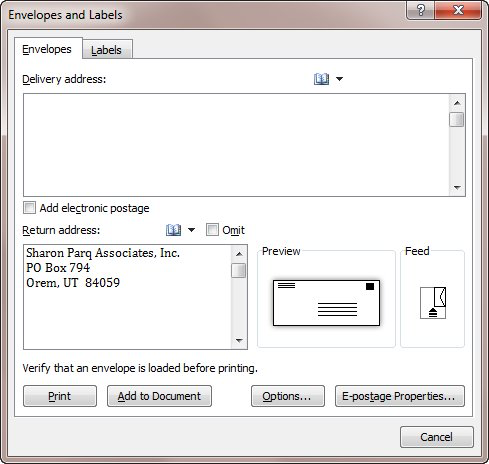
Figure 1. The Envelopes tab of the Envelopes and Labels dialog box.
WordTips is your source for cost-effective Microsoft Word training. (Microsoft Word is the most popular word processing software in the world.) This tip (11738) applies to Microsoft Word 2007 and 2010. You can find a version of this tip for the older menu interface of Word here: Automatically Printing an Envelope.

Learning Made Easy! Quickly teach yourself how to format, publish, and share your content using Word 2021 or Microsoft 365. With Step by Step, you set the pace, building and practicing the skills you need, just when you need them! Check out Microsoft Word Step by Step today!
Got a reply envelope you want to create? Why not put a placeholder for the stamp on the envelope? It's easy to do if you ...
Discover MoreWhen you create an envelope, Word assumes you want to use the font it has decided should be used for the envelope. If you ...
Discover MoreWord allows you to print return addresses on your envelopes. You may run across a scenario where the return address is ...
Discover MoreFREE SERVICE: Get tips like this every week in WordTips, a free productivity newsletter. Enter your address and click "Subscribe."
2016-08-25 11:05:21
Benjamin C. Morin
I do the following:
If I use the "Normal Style" to create your letter; then I must select the letter address before displaying the Mailings Tab on the Ribbon. This will display the address on the Envelope screen on Step 3 above.
If I use the "No Spacing" style to create the letter; then the letter address will display on the Envelope screen automatically when I click on the Envelopes button. I don't need to select the address before displaying the Mailings Tabs. The steps above work with the "No Spacing" style.
I hope this helps.
Benjamin
2016-04-14 01:32:58
Paul
Yup, me too - address does not print on envelope
2014-05-07 11:06:03
RoyRushton
Unable toprint address on envelope
Got a version of Word that uses the ribbon interface (Word 2007 or later)? This site is for you! If you use an earlier version of Word, visit our WordTips site focusing on the menu interface.
Visit the WordTips channel on YouTube
FREE SERVICE: Get tips like this every week in WordTips, a free productivity newsletter. Enter your address and click "Subscribe."
Copyright © 2026 Sharon Parq Associates, Inc.
Comments