Please Note: This article is written for users of the following Microsoft Word versions: 2007, 2010, 2013, 2016, 2019, 2021, and Word in Microsoft 365. If you are using an earlier version (Word 2003 or earlier), this tip may not work for you. For a version of this tip written specifically for earlier versions of Word, click here: Counting Values in Table Cells.
Written by Allen Wyatt (last updated May 11, 2024)
This tip applies to Word 2007, 2010, 2013, 2016, 2019, 2021, and Word in Microsoft 365
Dan has a document with a huge table with many rows and six columns. In one of the columns he enters a single character (F, P, or B) for each row. Periodically Dan needs to count the total occurrences of the Fs, Ps, and Bs in that column. He wonders if there is some kind of macro that he can use to do the counting.
It is possible to do this with a macro, but the macro would not be simple. It is far easier to do a simple find and replace operation to get the desired totals. Follow these general steps:
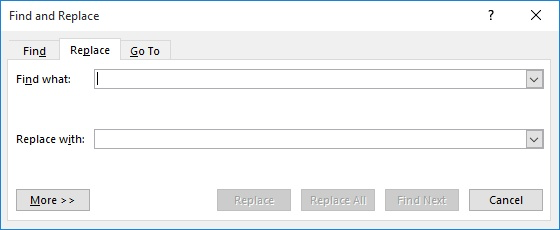
Figure 1. The Replace tab of the Find and Replace dialog box.
The result is that the character is replaced with itself, and Word lets you know how many replacements were made. (If Word asks you if you want to make the replacements in the rest of the document, turn down the kind offer.) You can repeat the steps for each of the other characters in the column, and you will have your desired counts.
WordTips is your source for cost-effective Microsoft Word training. (Microsoft Word is the most popular word processing software in the world.) This tip (11258) applies to Microsoft Word 2007, 2010, 2013, 2016, 2019, 2021, and Word in Microsoft 365. You can find a version of this tip for the older menu interface of Word here: Counting Values in Table Cells.

Create Custom Apps with VBA! Discover how to extend the capabilities of Office 365 applications with VBA programming. Written in clear terms and understandable language, the book includes systematic tutorials and contains both intermediate and advanced content for experienced VB developers. Designed to be comprehensive, the book addresses not just one Office application, but the entire Office suite. Check out Mastering VBA for Microsoft Office 365 today!
Need to make your table a different size? It's easy to do, using the same general technique you use when resizing a ...
Discover MoreIf you work with data imported from the Web or with documents prepared by others, you may have tables that have leading ...
Discover MoreWhen creating a table, you can turn the orientation of the text, within a cell, by ninety degrees in either direction ...
Discover MoreFREE SERVICE: Get tips like this every week in WordTips, a free productivity newsletter. Enter your address and click "Subscribe."
There are currently no comments for this tip. (Be the first to leave your comment—just use the simple form above!)
Got a version of Word that uses the ribbon interface (Word 2007 or later)? This site is for you! If you use an earlier version of Word, visit our WordTips site focusing on the menu interface.
Visit the WordTips channel on YouTube
FREE SERVICE: Get tips like this every week in WordTips, a free productivity newsletter. Enter your address and click "Subscribe."
Copyright © 2026 Sharon Parq Associates, Inc.
Comments