Please Note: This article is written for users of the following Microsoft Word versions: 2007, 2010, 2013, 2016, 2019, and 2021. If you are using an earlier version (Word 2003 or earlier), this tip may not work for you. For a version of this tip written specifically for earlier versions of Word, click here: Changing Existing Highlighting.
Written by Allen Wyatt (last updated October 23, 2021)
This tip applies to Word 2007, 2010, 2013, 2016, 2019, and 2021
Do you have a document that has lots of highlighting already applied in it? Do you want to change all that highlighting from the current color to a different color? If you answered yes to these questions, you can use the find and replace capabilities of Word to achieve the desired results. Follow these steps:
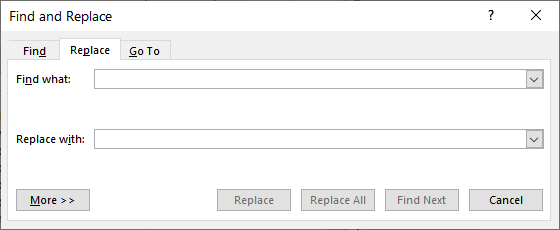
Figure 1. The Replace tab of the Find and Replace dialog box.
All of the highlighting in the document should change to whatever color you selected in step 1.
WordTips is your source for cost-effective Microsoft Word training. (Microsoft Word is the most popular word processing software in the world.) This tip (9504) applies to Microsoft Word 2007, 2010, 2013, 2016, 2019, and 2021. You can find a version of this tip for the older menu interface of Word here: Changing Existing Highlighting.

Do More in Less Time! An easy-to-understand guide to the more advanced features available in the Microsoft 365 version of Word. Enhance the quality of your documents and boost productivity in any field with this in-depth resource. Complete your Word-related tasks more efficiently as you unlock lesser-known tools and learn to quickly access the features you need. Check out Microsoft 365 Word For Professionals For Dummies today!
You can easily use Find and Replace to find text that has a particular format to it. Most people don't know you can use ...
Discover MoreIf you have a word that you need to make sure is formatted the same way throughout your document, there are several ways ...
Discover MoreWord gives you control over how your text appears on the page. This includes adjusting how close letters are to each ...
Discover MoreFREE SERVICE: Get tips like this every week in WordTips, a free productivity newsletter. Enter your address and click "Subscribe."
2021-10-23 08:37:30
Is there a way to be selective about this color swap? It seems that the search for highlight is color blind and will replace all highlights with a new color. What if there are some words highlighted in blue and some in pink, but I want to change only pink ones to yellow?
Got a version of Word that uses the ribbon interface (Word 2007 or later)? This site is for you! If you use an earlier version of Word, visit our WordTips site focusing on the menu interface.
Visit the WordTips channel on YouTube
FREE SERVICE: Get tips like this every week in WordTips, a free productivity newsletter. Enter your address and click "Subscribe."
Copyright © 2026 Sharon Parq Associates, Inc.
Comments