Please Note: This article is written for users of the following Microsoft Word versions: 2007, 2010, 2013, 2016, 2019, 2021, and Word in Microsoft 365. If you are using an earlier version (Word 2003 or earlier), this tip may not work for you. For a version of this tip written specifically for earlier versions of Word, click here: Including Footnotes and Endnotes in Word Counts.
Written by Allen Wyatt (last updated July 30, 2022)
This tip applies to Word 2007, 2010, 2013, 2016, 2019, 2021, and Word in Microsoft 365
Word includes a feature that allows you to quickly determine a number of statistics about your document. For instance, you can determine the number of words, sentences, and paragraphs in your document. By default, Word doesn't include anything in footnotes or endnotes in these statistics. But you can specify that text in those areas be included by following these steps:
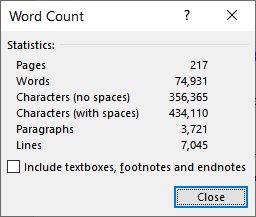
Figure 1. The Word Count dialog box.
WordTips is your source for cost-effective Microsoft Word training. (Microsoft Word is the most popular word processing software in the world.) This tip (8300) applies to Microsoft Word 2007, 2010, 2013, 2016, 2019, 2021, and Word in Microsoft 365. You can find a version of this tip for the older menu interface of Word here: Including Footnotes and Endnotes in Word Counts.

The First and Last Word on Word! Bestselling For Dummies author Dan Gookin puts his usual fun and friendly candor back to work to show you how to navigate Word 2019. Spend more time working and less time trying to figure it all out! Check out Word 2019 For Dummies today!
Word includes a powerful feature that allows you to add footnotes and endnotes to your document. What if you want them at ...
Discover MoreIf you want to modify how footnote numbers look in your document, you can modify them manually. Of course, there are ...
Discover MoreIf you have a document that contains a lot of active hyperlinks, you can use a macro to convert those hyperlinks to ...
Discover MoreFREE SERVICE: Get tips like this every week in WordTips, a free productivity newsletter. Enter your address and click "Subscribe."
There are currently no comments for this tip. (Be the first to leave your comment—just use the simple form above!)
Got a version of Word that uses the ribbon interface (Word 2007 or later)? This site is for you! If you use an earlier version of Word, visit our WordTips site focusing on the menu interface.
Visit the WordTips channel on YouTube
FREE SERVICE: Get tips like this every week in WordTips, a free productivity newsletter. Enter your address and click "Subscribe."
Copyright © 2026 Sharon Parq Associates, Inc.
Comments