Please Note: This article is written for users of the following Microsoft Word versions: 2007, 2010, 2013, 2016, 2019, 2021, and Word in Microsoft 365. If you are using an earlier version (Word 2003 or earlier), this tip may not work for you. For a version of this tip written specifically for earlier versions of Word, click here: Formatting Line Numbers.
Written by Allen Wyatt (last updated April 8, 2023)
This tip applies to Word 2007, 2010, 2013, 2016, 2019, 2021, and Word in Microsoft 365
Word allows you to add line numbers to your documents, as you have learned in other issues of WordTips. You might be wondering how to change the formatting of the line numbers. Word makes it quite simple by relying on styles for its line numbers. Simply follow these steps:
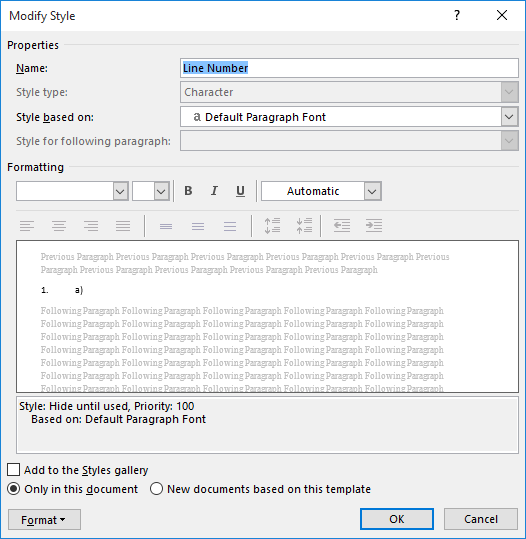
Figure 1. The Modify Style dialog box.
WordTips is your source for cost-effective Microsoft Word training. (Microsoft Word is the most popular word processing software in the world.) This tip (6272) applies to Microsoft Word 2007, 2010, 2013, 2016, 2019, 2021, and Word in Microsoft 365. You can find a version of this tip for the older menu interface of Word here: Formatting Line Numbers.

Do More in Less Time! An easy-to-understand guide to the more advanced features available in the Microsoft 365 version of Word. Enhance the quality of your documents and boost productivity in any field with this in-depth resource. Complete your Word-related tasks more efficiently as you unlock lesser-known tools and learn to quickly access the features you need. Check out Microsoft 365 Word For Professionals For Dummies today!
The Find and Replace tool in Word allows you to search for formatting and alter it in your replacement text. What it ...
Discover MoreWord allows you to apply protection to your documents that can affect which tools users can access. If you want to exempt ...
Discover MoreWant to know exactly how far something on the ruler is from the left and right margins of your document? It's easy to ...
Discover MoreFREE SERVICE: Get tips like this every week in WordTips, a free productivity newsletter. Enter your address and click "Subscribe."
2025-07-25 09:24:58
Allen Wyatt
Lori, your comment made me go back and check in Microsoft 365. There *is* style called Line Number. In the Styles task pane, you need to make sure that all styles are listed and it is helpful to list them in alphabetical order. (You can do both by clicking Options at the bottom of the Styles task pane.)
Anyway, it really is there.
-Allen
2025-07-24 20:18:08
Lori
There is no style call line number, or anything similar. I'm using 365 Apps for Business.
2024-03-18 19:04:47
Exactly what I was going for
2023-12-15 17:44:40
Shane
Thanks! It worked!!!
2023-09-26 22:45:32
H
Thank you, this was very helpful for my manuscript! The different font was really bothering me :)
Got a version of Word that uses the ribbon interface (Word 2007 or later)? This site is for you! If you use an earlier version of Word, visit our WordTips site focusing on the menu interface.
Visit the WordTips channel on YouTube
FREE SERVICE: Get tips like this every week in WordTips, a free productivity newsletter. Enter your address and click "Subscribe."
Copyright © 2026 Sharon Parq Associates, Inc.
Comments