Please Note: This article is written for users of the following Microsoft Word versions: 2007, 2010, 2013, 2016, 2019, 2021, and Word in Microsoft 365. If you are using an earlier version (Word 2003 or earlier), this tip may not work for you. For a version of this tip written specifically for earlier versions of Word, click here: Letters and Numbers in Page Numbers.
Written by Allen Wyatt (last updated April 8, 2023)
This tip applies to Word 2007, 2010, 2013, 2016, 2019, 2021, and Word in Microsoft 365
In many documents you may have a need to number your pages with a section number as a preface. For instance, you may want them numbered as A-1, A-2, A-3, etc. Exactly how you do this depends on how you have your documents set up. For instance, if each "section" is actually a different document file, then you simply need to set your page numbers this way:
If all the sections of your manuscript are in a single document file, just make sure you have a real section break between each of your sections. You can then set up your page numbers this way:
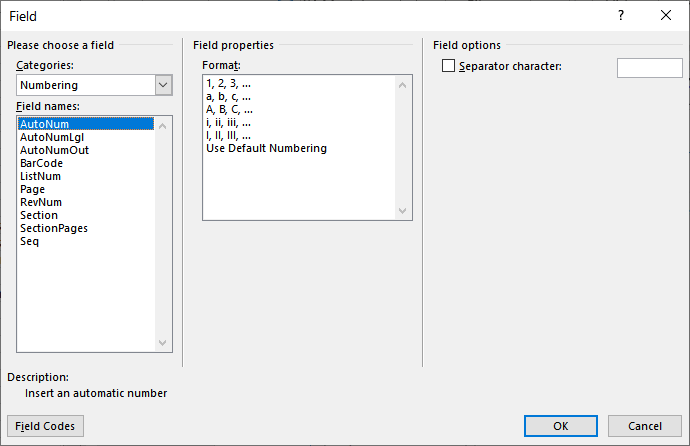
Figure 1. The Field dialog box.
Remember that these steps work because your document is divided into sections, with one section per major division. If you use more section breaks than you have divisions—such as placing Appendix A into section 3 of your document—then you won't get the desired result. In that case, your page numbering would show C-1, C2, C3, etc. because Appendix A is in section 3. In that case, you must use the approach first described in this tip where you manually type the letters you want to appear before your page number.
Finally, this tip has to do simply with page numbers in headers or footers. If you need the letters and numbers to automatically transfer to a special table, such as a table of contents, then your task becomes more complex. You can see an example of the complexity by visiting this page:
https://support.microsoft.com/en-us/office/2d9a939c-2863-45c3-bf5e-74b32972035d
This page is for older versions of Word, but the concepts it uses are still applicable to the latest versions. There are multiple examples on the page, but you'll want to pay particular attention to example 2.
WordTips is your source for cost-effective Microsoft Word training. (Microsoft Word is the most popular word processing software in the world.) This tip (13269) applies to Microsoft Word 2007, 2010, 2013, 2016, 2019, 2021, and Word in Microsoft 365. You can find a version of this tip for the older menu interface of Word here: Letters and Numbers in Page Numbers.

Do More in Less Time! An easy-to-understand guide to the more advanced features available in the Microsoft 365 version of Word. Enhance the quality of your documents and boost productivity in any field with this in-depth resource. Complete your Word-related tasks more efficiently as you unlock lesser-known tools and learn to quickly access the features you need. Check out Microsoft 365 Word For Professionals For Dummies today!
Want to add a couple of horizontal lines at the sides of a word? It can be trickier than it sounds, but there are several ...
Discover MoreIf you turn explicit formatting on and off as you type, you may notice some quirky behavior in Word. This tip examines ...
Discover MoreIf your document is more than a couple of pages long, adding page numbers is a nice finishing touch. If you want, you can ...
Discover MoreFREE SERVICE: Get tips like this every week in WordTips, a free productivity newsletter. Enter your address and click "Subscribe."
2023-11-09 16:20:18
Gary Loew
I have been able to include the Chapter Number along side the page number in the footer. I am using MS Word 365. Word's indexing feature will pick up the correct format of the page numbers (i.e., lower case Roman numerals and Arabic numerals), but not the Chapter Number. Is there any way to embed the chapter number within the formatting of the page number so that Indexing will pick up the entire string?
Got a version of Word that uses the ribbon interface (Word 2007 or later)? This site is for you! If you use an earlier version of Word, visit our WordTips site focusing on the menu interface.
Visit the WordTips channel on YouTube
FREE SERVICE: Get tips like this every week in WordTips, a free productivity newsletter. Enter your address and click "Subscribe."
Copyright © 2026 Sharon Parq Associates, Inc.
Comments