Please Note: This article is written for users of the following Microsoft Word versions: 2007, 2010, 2013, 2016, 2019, 2021, and Word in Microsoft 365. If you are using an earlier version (Word 2003 or earlier), this tip may not work for you. For a version of this tip written specifically for earlier versions of Word, click here: Turning Off Background Repagination.
Written by Allen Wyatt (last updated February 4, 2023)
This tip applies to Word 2007, 2010, 2013, 2016, 2019, 2021, and Word in Microsoft 365
By default, Word automatically repaginates your document as you work. At times, this may slow down the program to the point where you consider it unacceptable. These times are more likely to occur when (1) you are using a long or complex document, and (2) your computer has limited resources. The solution is to start working with you document in Draft view and turn off the background repagination. Word will then only paginate the document when you print or perform some other action that requires pagination (such as using Print Preview).
To turn off background repagination, follow these steps:
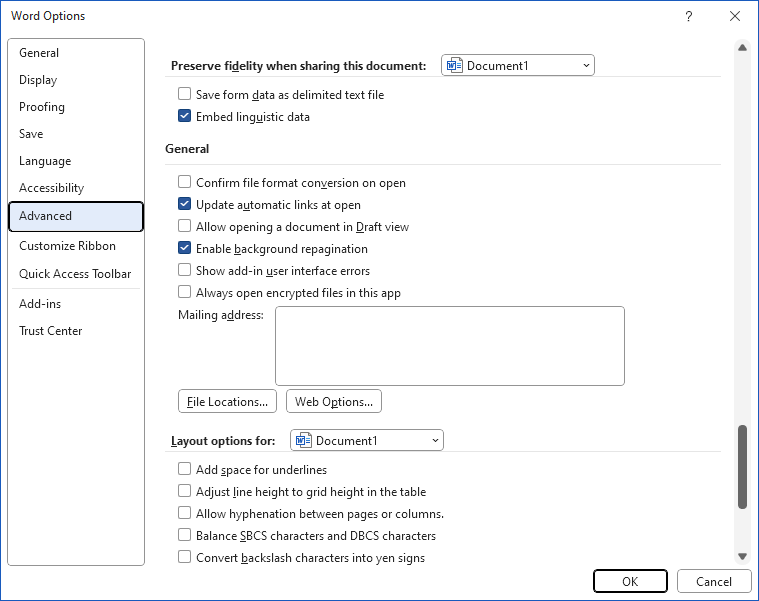
Figure 1. The advanced options of the Word Options dialog box.
You should note that the background repagination option is only applicable in Draft view, as stated in step 4. When using any other view (Print Layout view is the most common), Word will automatically enable the option to allow background repagination. This is because Word must automatically repaginate in that view to enable the proper display of information on the screen.
WordTips is your source for cost-effective Microsoft Word training. (Microsoft Word is the most popular word processing software in the world.) This tip (5975) applies to Microsoft Word 2007, 2010, 2013, 2016, 2019, 2021, and Word in Microsoft 365. You can find a version of this tip for the older menu interface of Word here: Turning Off Background Repagination.

The First and Last Word on Word! Bestselling For Dummies author Dan Gookin puts his usual fun and friendly candor back to work to show you how to navigate Word 2019. Spend more time working and less time trying to figure it all out! Check out Word 2019 For Dummies today!
Customize Word 2010 enough, and you may at some point want to set the ribbon tabs back to their original condition. ...
Discover MoreIf you are having difficulties getting Word to insert the date exactly the way you want, it could have to do with how you ...
Discover MoreDisplaying graphics in a document requires a great deal more computer processing than displaying simple text. A document ...
Discover MoreFREE SERVICE: Get tips like this every week in WordTips, a free productivity newsletter. Enter your address and click "Subscribe."
There are currently no comments for this tip. (Be the first to leave your comment—just use the simple form above!)
Got a version of Word that uses the ribbon interface (Word 2007 or later)? This site is for you! If you use an earlier version of Word, visit our WordTips site focusing on the menu interface.
Visit the WordTips channel on YouTube
FREE SERVICE: Get tips like this every week in WordTips, a free productivity newsletter. Enter your address and click "Subscribe."
Copyright © 2026 Sharon Parq Associates, Inc.
Comments