Please Note: This article is written for users of the following Microsoft Word versions: 2007, 2010, 2013, and 2016. If you are using an earlier version (Word 2003 or earlier), this tip may not work for you. For a version of this tip written specifically for earlier versions of Word, click here: Adding Text to an Envelope.
Written by Allen Wyatt (last updated December 14, 2022)
This tip applies to Word 2007, 2010, 2013, and 2016
Roy is using Word to create envelopes for his mailings. The program does great at placing both the "return" and "to" addresses, but Roy needs to add the wording "First Class Mail International" in the lower-left corner of the envelope. He wonders if there is a way to have Word add this automatically when it creates an envelope.
There are a couple of different ways you can approach this issue. The first is that you can do something simple, like create your envelopes (do the merge operation to create them, if necessary), and prior to printing add a footer for the envelope that has the desired wording in the desired place. Since footers can appear on every page printed, your wording appears on each envelope created.
Another approach is perhaps the most flexible—create your own envelope template. Your template can include all the wording and element positioning you need. If you are creating the envelopes using mail merge, the template can even include merge fields to indicate where your data in placed on the envelope. Save the template and then use it as the basis for your source document in your future mail merges.
You can find some great ideas on modifying information on envelopes at these pages on Graham Mayor's web site:
http://www.gmayor.com/Alternative_Return_Addresses.htm http://www.gmayor.com/changing_envelope_layout.htm
Graham has also been kind enough to provide some ready-made templates for envelopes. Perhaps one of them could be used as a starting point for your own envelope template:
http://www.gmayor.com/downloads.htm
Look for the downloadable file called "Envelope templates."
WordTips is your source for cost-effective Microsoft Word training. (Microsoft Word is the most popular word processing software in the world.) This tip (1231) applies to Microsoft Word 2007, 2010, 2013, and 2016. You can find a version of this tip for the older menu interface of Word here: Adding Text to an Envelope.

Create Custom Apps with VBA! Discover how to extend the capabilities of Office 2013 (Word, Excel, PowerPoint, Outlook, and Access) with VBA programming, using it for writing macros, automating Office applications, and creating custom applications. Check out Mastering VBA for Office 2013 today!
Using the Envelopes and Labels dialog box to print envelopes is quick and easy. It can also be frustrating, however, ...
Discover MoreText boxes can be a great design feature to use in laying out a document. You may want to add one to an envelope, ...
Discover MoreYou can easily use Word to print envelopes for your letters. What happens, however, if your printer insists on pushing ...
Discover MoreFREE SERVICE: Get tips like this every week in WordTips, a free productivity newsletter. Enter your address and click "Subscribe."
2020-05-21 12:34:35
Adding Text to an Envelope:
I make envelopes for promotional material to be inserted in writing conference attendee bags. Using my HP 8720 printer I print a composite pdf image onto a white envelope. Other material is put in the envelope.
It would be easy to insert blank spaces for addresses into the pdf image. Then the pre-imaged envelopes could be addressed in any manner.
(see Figure 1 below)
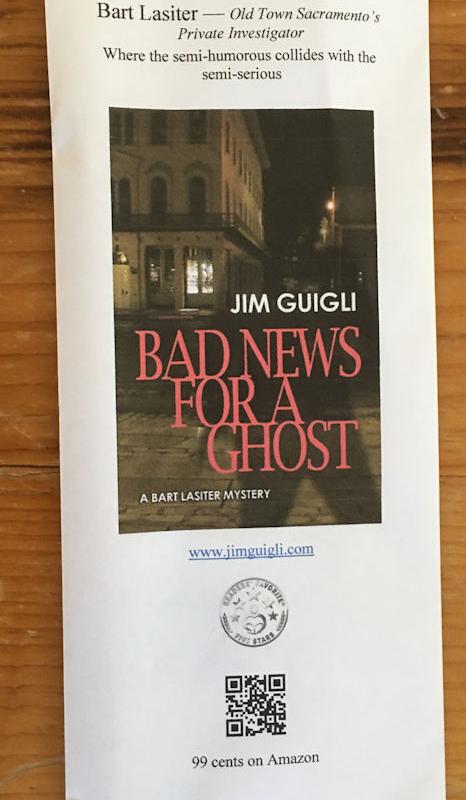
Figure 1. Promotional Envelope
Got a version of Word that uses the ribbon interface (Word 2007 or later)? This site is for you! If you use an earlier version of Word, visit our WordTips site focusing on the menu interface.
Visit the WordTips channel on YouTube
FREE SERVICE: Get tips like this every week in WordTips, a free productivity newsletter. Enter your address and click "Subscribe."
Copyright © 2024 Sharon Parq Associates, Inc.
Comments